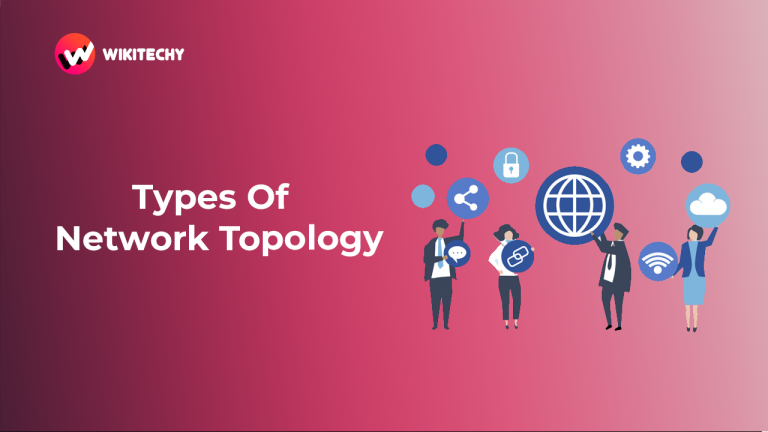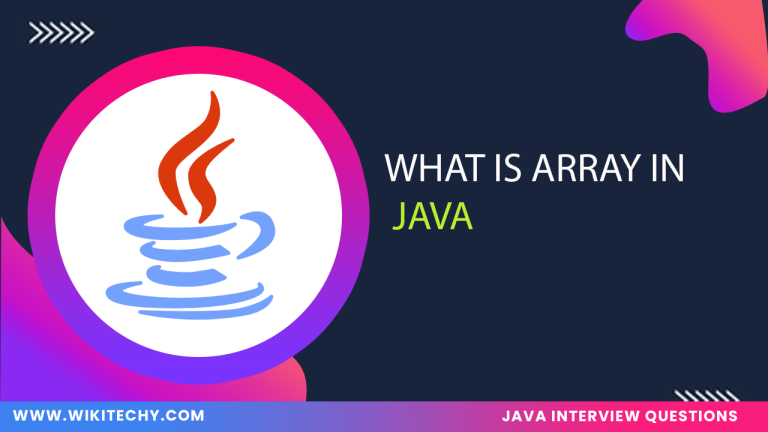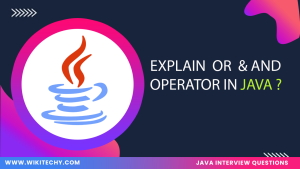Object-Oriented Programming (OOP) in Java refers to a programming paradigm where objects play a central role in the structure and execution of code. Objects are utilized as the primary means to define and carry out the program’s functionality, performing the tasks assigned to them as seen by the user or developer.
OOP strives to mirror real-world concepts, such as inheritance, encapsulation, and polymorphism, in software development. Its primary objective is to combine data and the methods that manipulate it into a single entity, ensuring that external components cannot directly access or modify the data without proper authorization through the defined methods.
As a foundational aspect of Java, OOP is crucial for building efficient and maintainable code. By thoroughly understanding concepts like inheritance, encapsulation, and polymorphism, developers can write robust and scalable Java applications. Comprehensive courses on Java often guide learners through these principles, using hands-on examples to solidify understanding.

Class in Java:
In Java, a class is a blueprint or a template used to create objects. It defines the structure and behavior (data and methods) that the objects of the class will have. A class can contain fields (attributes), methods, constructors, nested classes, and blocks.
Structure of a Java Class:
1. Components of a Class
1. Fields (Attributes)
Fields represent the data or state of a class. They are variables declared inside the class but outside any method, constructor, or block.
Example:
2. Methods
Methods define the behavior or actions that the objects of the class can perform. They contain logic and can manipulate the class’s fields.
Example:
3. Constructors
Constructors are special methods used to initialize objects. They have the same name as the class and do not have a return type.
Example:
4. Access Modifiers
Access modifiers determine the visibility of the class and its members. Common access modifiers are:
- Public: This modifier Accessible from anywhere.
- Private: Accessible only within the class.
- Protected: Accessible within the same package and subclasses.
- Default (no modifier): Accessible within the same package.
Example:
5. Static Members
Static members belong to the class rather than any specific object. They can be accessed using the class name.
Example:
What is an Object?
An object is the fundamental component of Object-Oriented Programming (OOP) that represents real-world entities. In Java, programs often involve the creation of multiple objects that interact by calling each other’s methods. Objects are the active elements in your program, carrying out the tasks and presenting the visible actions to the user.
An object is primarily composed of the following:
- State:
Represents the characteristics or data of the object, often defined by its attributes. The state captures the properties and current condition of the object. - Behavior:
Defined by the methods associated with the object. The behavior describes how the object responds to interactions, either with users or other objects. - Identity:
A unique identifier that distinguishes one object from another, allowing them to interact effectively within the program. - Method:
A set of instructions or code designed to execute specific actions. Methods can either return results to the caller or perform a task without returning anything. They help in organizing reusable code, thus saving time and effort. Unlike some languages such as C or Python, every method in Java must belong to a class.
Creating and Using a Class
1. Defining a Class
Example:
2. Creating Objects
Objects are instances of a class created using the new keyword.
Example:
Output:
Encapsulation
Encapsulation is the process of bundling data and methods into a single unit. It acts as a mechanism that links the code and the data it operates on, ensuring a controlled interaction between them. A simpler way to understand encapsulation is to see it as a protective barrier that restricts unauthorized access to the data from outside the defined scope.
- Technical Explanation: Encapsulation involves hiding the variables or data of a class from external access. These variables can only be accessed or modified through the class’s member methods.
- Encapsulation ensures that the variables or data members of a class are not directly accessible by other classes. Access to these variables is provided only through methods of the same class.
- By concealing the data, encapsulation implements a concept called data hiding, making these terms often interchangeable.
- To achieve encapsulation, declare all variables in a class as private and provide public methods (commonly known as getters and setters) to access or modify the values of those variables.
- Relation to Data Hiding: Encapsulation and data hiding are closely related, as both focus on restricting access to a class’s internal details. These terms are often used interchangeably.
- How to Achieve Encapsulation:
- Declare the class variables as Private, making them inaccessible from outside the class.
- Provide public methods (getters and setters) to access and modify these variables securely.
In the example above:
- The private variables (
nameandage) cannot be directly accessed from outside thePersonclass. - The public methods (
getName,setName, etc.) act as controlled access points to the private data.
Benefits of Encapsulation
- Data Security: Protects sensitive information by preventing direct access to fields.
- Modularity: Code becomes more modular, as internal details are hidden and only the necessary interface is exposed.
- Ease of Maintenance: Changes in implementation can be made without affecting external code that interacts with the class.
Abstraction
Abstraction is the process of hiding the internal implementation details of a class or method while exposing only the necessary functionality to the user. It focuses on what an object does rather than how it does it. This makes it easier for users to interact with complex systems by presenting only the relevant information and keeping unnecessary details out of sight.
- Abstraction hides the complex logic and shows only the essential features of an object or system.
- It is implemented in Java using abstract classes or interfaces.
- Abstract methods in a class or methods in an interface do not have implementations, leaving the details to the subclass or implementing class.
- Abstraction helps reduce complexity and increases code readability and maintainability.
Example Using Abstract Class:
In the example:
- The
Shapeclass defines an abstract method draw() that does not provide details on how a shape is drawn. - The subclass Circle provides the implementation for the draw() method.
Example Using Interface:
In the example:
- The Vechile interface specifies the behavior (start() method) that any class implementing it must define.
- The
Carclass provides the implementation for the start() method.
Benefits of Abstraction
- Simplifies Complex Systems: By showing only the essential details, abstraction reduces the cognitive load on developers and users.
- Improves Code Reusability: Abstract classes and interfaces provide a template that can be reused across multiple implementations.
- Increases Maintainability: Changes to internal implementations do not affect users who rely on the abstract interface.
Inheritance
Inheritance is a fundamental concept in Object-Oriented Programming (OOP). It is the process in Java that allows one class to acquire the properties (fields) and behaviors (methods) of another class. In Java, inheritance is implemented using the extends keyword. This concept is also referred to as an “is-a” relationship, where a subclass is a type of its superclass.
Important Terminology
- Superclass: The superclass (also called the parent, base, or ancestor class) is the class whose features (fields and methods) are inherited by another class.
- Subclass: The subclass (also known as the child, derived, or extended class) is the class that inherits from the superclass. A subclass can extend the functionality of the superclass by adding additional fields and methods.
- Reusability: Inheritance promotes reusability, meaning that when creating a new class, if some functionality already exists in another class, the new class can inherit the fields and methods from the existing class. This reduces redundancy and encourages code reuse.
Output:
Benefits of Inheritance
- Reusability: Subclasses can reuse the fields and methods of the superclass without having to rewrite the same code.
- Extensibility: Subclasses can extend the functionality of the superclass by adding more specific behaviors.
- Simplified Code Maintenance: Changes made to the superclass can be reflected across all subclasses, ensuring consistency and reducing redundancy.
Polymorphism in Java
Polymorphism is a key concept in Object-Oriented Programming (OOP) that allows a single entity, such as a method or object, to take on multiple forms. In Java, polymorphism enhances flexibility and scalability by enabling a unified interface to handle different underlying forms or implementations. It is often referred to as the ability to perform a single action in different ways.
Types of Polymorphism in Java
-
Compile-Time Polymorphism (Static Binding)
- Achieved using method overloading.
- The method to be invoked is determined at compile time.
- Example:
2.Run-Time Polymorphism (Dynamic Binding):
- Achieved using method overriding.
- The method to be invoked is determined at runtime based on the object type.
- Example:
In the above example, if an Animal reference points to a Dog object, the sound() method of the Dog class will be executed.
Advantages of Object-Oriented Programming (OOP)
Object-oriented programming (OOP) offers several distinct benefits compared to the procedural programming paradigm, making it a preferred choice for complex software development:
- Encourages Code Reusability:
- By leveraging objects and classes, OOP allows the creation of components that can be reused across various projects or parts of an application. This reduces duplication and enhances development efficiency.
- Improves Code Organization:
- OOP provides a structured and logical way to organize code by grouping related data and behaviors into classes. This makes the codebase easier to read, maintain, and debug.
- Supports the DRY Principle (Don’t Repeat Yourself):
- OOP minimizes redundancy by placing shared functionality in a single location (e.g., parent classes or utility classes) and reusing it across the application. This ensures cleaner and more maintainable code.
- Facilitates Faster Development:
- With reusable and modular components, OOP significantly speeds up the development process. Existing code modules can be adapted and integrated into new applications without reinventing the wheel.
Conclusion
The Object-Oriented Programming (OOP) paradigm in Java provides a robust framework for building scalable and flexible software. Key concepts such as classes, objects, inheritance, polymorphism, encapsulation, and abstraction simplify the development process while improving code quality.
By adopting OOP principles, developers can design applications that are easier to manage, extend, and debug. Overall, Java’s OOP features enable the creation of efficient, modular, and maintainable software solutions.