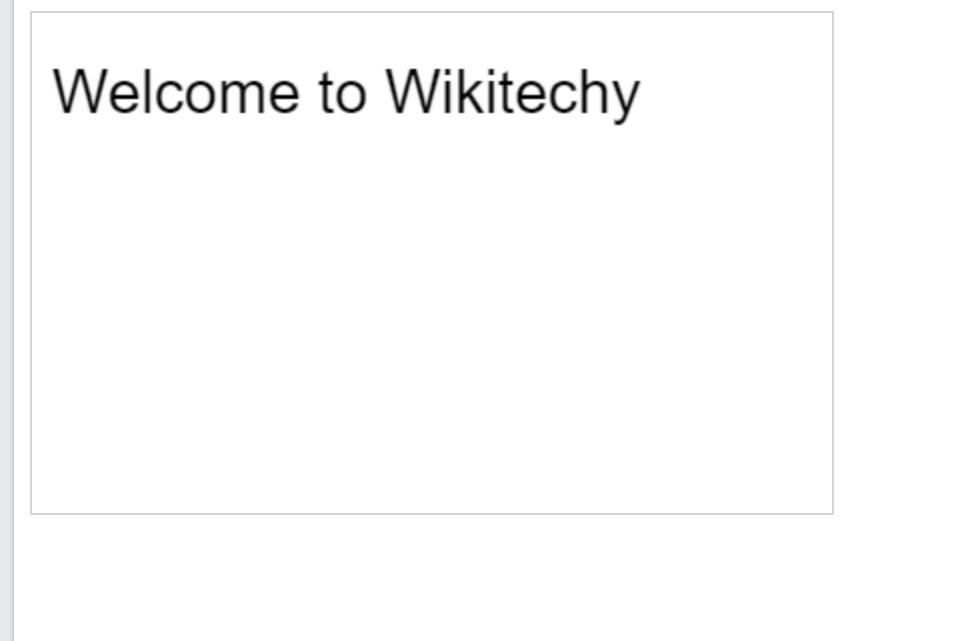- In HTML the <canvas> tag is used to draw graphics on a web page using JavaScript.
- It can be used to draw boxes, gradients, texts, paths and adding images.
- By default, it does not contain texts and borders.
- It allows for scriptable and dynamic rendering of 2D shapes and bitmap images.
- It does not have a built-in scene and becomes a low level, procedural model that updates a bitmap.
- There are several methods using <canvas> tag.
For example,
Output