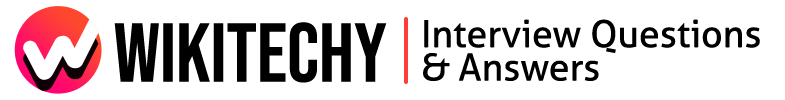What are cookies ?
What are cookies ?
- Cookies are messages that web servers pass to web browser when to visit Internet sites.
- In browser stores each message in a small file, called cookie.txt. When you request another page from the server, in browser sends the cookie back to the server.
- These files typically contain information about your visit to the web page, as well as any information you’ve volunteered, such as name and interests.
- Each cookie is effectively a small lookup table containing pairs of (key, data) values. Once the cookie has been read by the code on the server or client computer, the data can be retrieved and used to customise the web page appropriately.
Open Browser
- Cookies are stored in web browser; the first step is to open the browser. Popular browsers include Firefox, Chrome, Edge, Safari, and Internet Explorer.
Find where cookies are stored
- Each browser manages cookies in a different location. For example, in Internet Explorer, we can find them by clicking “Tools” and then “Internet Options.” From there, select “General” and “Browsing history” and “Settings.”
- In Chrome, select “Preferences” option from the Chrome menu in the navigation bar, which will display in the settings.
- Then expand the “Advanced” option to display “Privacy and security.” From there, open “Content settings” and “Cookies.”
Manage your cookies
- Every browser gives a range of options for enabling or deleting cookies.
- Internet Explorer, for instance, allows to manage cookies under “Privacy” and “Advanced.”
- In Chrome, find where cookies are stored as outlined above, then select your management options under “Cookies.”