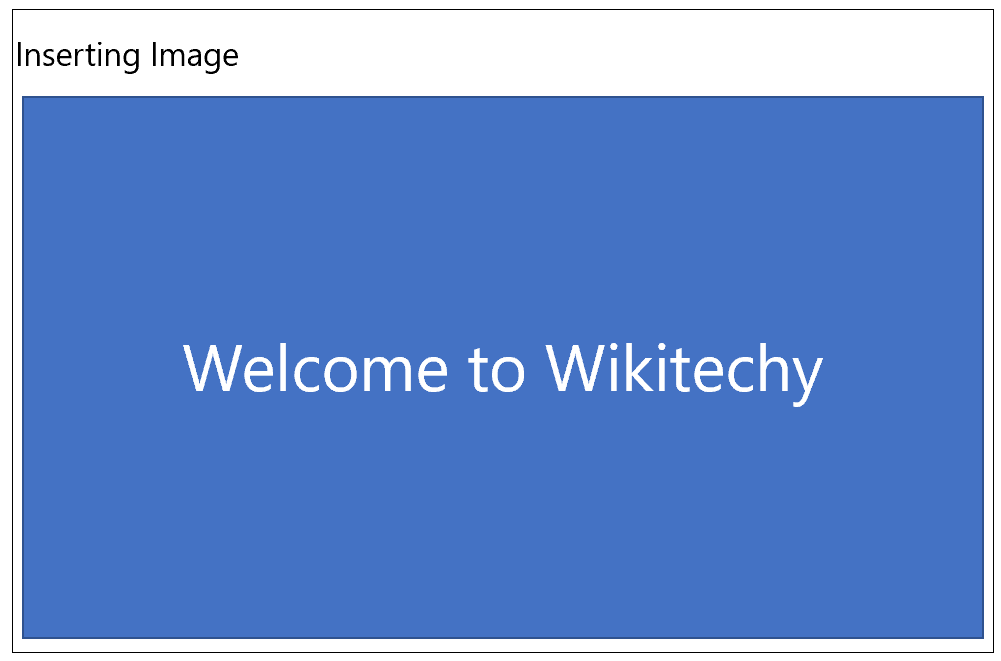- In HTML document we can use different fonts and lists.
- For look more attractive we can add more graphics to make the document.
- Web browsers support a number of graphic formats, there are three types of formats widely used they are Graphics Interchange Format (GIF), Joint Photographic Expert Group (JPEG), Portable Network Graphics (PNG).
- Graphics Interchange Format (GIF) is the best format displaying images designed with a graphics program.
- Joint Photographic Expert Group (JPEG) is the best format for photographs.
- Portable Network Graphics (PNG) is the best format for images with transparency or the low color count.
- In HTML document <img> tag specifies an image to be displayed.
Inserting an image with CSS
Sample Code
Output
Inserting an Image without the CSS
Sample Code
Output