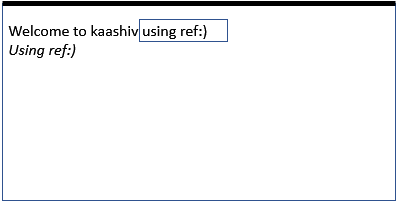- It is a function provided by React to access the DOM element and the React element that you might have created on your own.
- In React, a ref is a reference to a DOM element.
- It can be immediately placed in a variable.
- They are created with the help of useRef
- This variable is then passed to a given React element (not a component) to get a reference to the underlying DOM element (that is, div, span, and so on).
- Properties are now available on the element itself.
- Refs are often referred to as an “escape hatch” to be able to work with a DOM element directly.
- They allow us to do certain operations that can’t be done through React otherwise, such as clearing or focusing an input.
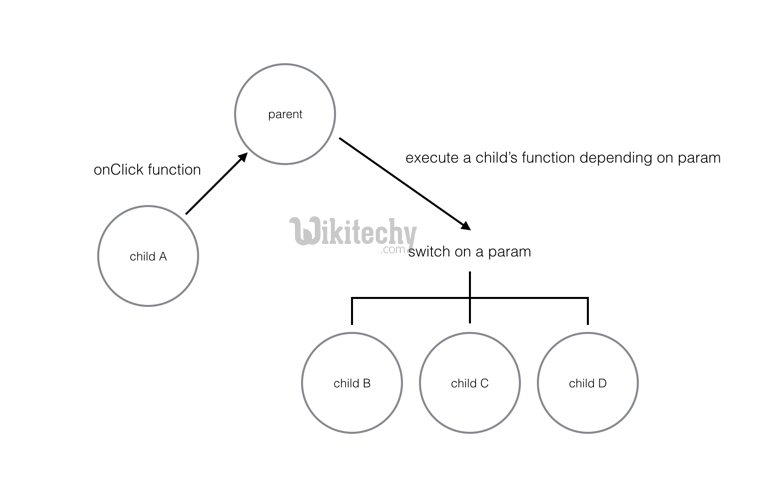
For Example,
Output: