HTML (HyperText Markup Language)
HTML is the standard language for designing web pages. It defines the layout and structure of web content using various elements. By instructing the browser on how to present text, images, and multimedia, HTML serves as the foundation of web development.
To enhance the appearance and interactivity of web pages, HTML works seamlessly with CSS (Cascading Style Sheets) for styling and JavaScript for functionality.

Breakdown of HTML
- HyperText: Refers to text that links to other resources, enabling easy navigation between documents or web pages.
- Markup: A way to structure and organize content using tags that define the roles of elements.
- Language: A set of predefined rules and syntax used for creating and formatting web content.
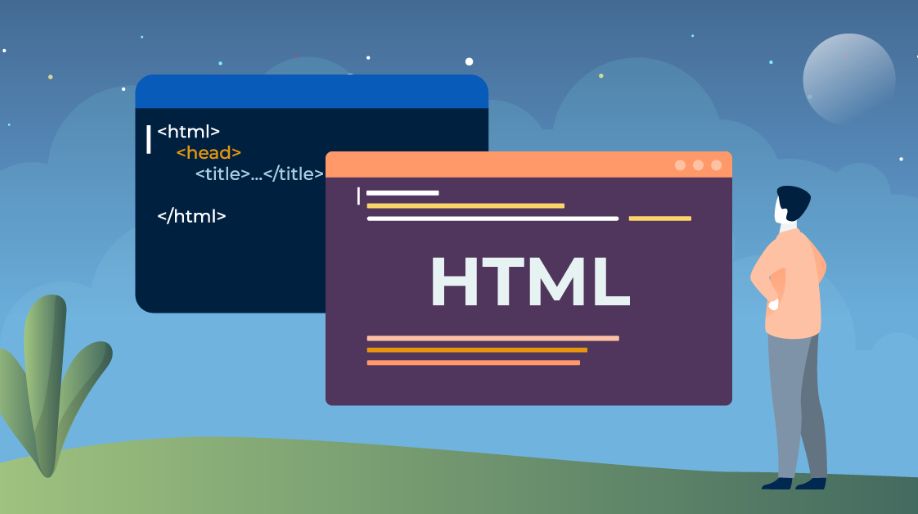
History of HTML
HTML (HyperText Markup Language) was created by Tim Berners-Lee in 1991 while he was working at CERN, the European Organization for Nuclear Research. He developed HTML as part of a project to enable researchers to share documents seamlessly over the World Wide Web (WWW), which he also invented. The goal was to create a system where information could be easily shared, linked, and accessed, regardless of geographical barriers. Tim Berners-Lee proposed a simple system that used hypertext links to navigate between documents and created the first web browser, server, and webpage to demonstrate its functionality.
The first version of HTML, known as HTML 1.0, was introduced in 1993. It was a very basic version with limited features, allowing only simple text formatting, linking, and embedding of images. However, as the internet gained popularity, the need for more robust web pages grew. This led to the development of HTML 2.0, which was standardized by the Internet Engineering Task Force (IETF) in 1995. HTML 2.0 introduced basic form elements, tables, and improvements for handling multimedia, laying the foundation for interactive web pages.
As the web continued to evolve, HTML 3.0 was proposed, but its complexity and lack of widespread adoption meant it was never officially implemented. Instead, HTML 3.2 was released in 1997 by the World Wide Web Consortium (W3C). This version included new features like scripting capabilities (via JavaScript), support for applets, and enhanced table formatting. It marked a significant milestone in enabling developers to create more dynamic and visually appealing websites.
By 1999, HTML 4.01 became the standard and introduced important features such as support for stylesheets, internationalization, and improved accessibility. HTML 4.01 was widely adopted and remained the dominant version for many years. However, with the rise of dynamic content and multimedia, the limitations of HTML 4.01 became evident, and web developers often had to rely on plugins like Flash to handle multimedia content.
In the early 2000s, the W3C shifted its focus to XHTML (Extensible Hypertext Markup Language), a stricter version of HTML that adhered to XML syntax rules. However, XHTML faced criticism for being overly complex and less forgiving, which led to challenges in adoption. In response, a group of developers formed the Web Hypertext Application Technology Working Group (WHATWG) in 2004 to focus on simplifying web development. This group spearheaded the development of HTML5, a revolutionary update to the language.
HTML5, released as a recommendation in 2014, represented a major leap forward. It introduced native support for multimedia elements like <audio> and <video>, eliminating the need for plugins. It also enhanced form controls, APIs for web applications, and new semantic elements like <header>, <footer>, and <article>, which improved the structure and accessibility of web content. HTML5 was designed to be backward-compatible and adaptable to modern web requirements, such as mobile-friendly design and cross-platform compatibility.
Today, HTML remains a cornerstone of web development, continuing to evolve alongside the internet. It is maintained by the WHATWG, with regular updates to meet the needs of modern developers. From its humble beginnings as a simple document-sharing tool to its current role in building rich, interactive web applications, HTML has undergone significant transformations, shaping the way we interact with the digital world.
HTML Version Release Year
Here’s a list of HTML versions and their release years:
- HTML 1.0 – 1993
The first version introduced by Tim Berners-Lee, designed for simple document structuring with basic elements like headings, paragraphs, and links. - HTML 2.0 – 1995
Standardized by the Internet Engineering Task Force (IETF), it added support for basic forms and tables, enabling early web interactivity. - HTML 3.2 – 1997
Released by the W3C, this version included support for scripting (JavaScript), applets, and improved table formatting. - HTML 4.01 – 1999
A refined and widely adopted version that introduced stylesheets, internationalization, and improved web accessibility. - HTML5 – 2014
A modern standard designed for multimedia-rich and responsive web applications, with elements like<audio>,<video>, and<canvas>. It remains the foundation for contemporary web development.
HTML Structure
The structure of an HTML document is organized hierarchically, starting from the declaration of the document type and moving through various elements that define the content and metadata. Below is an explanation of the typical structure:
1. <!DOCTYPE html>
- Declares the document type and specifies that the file is an HTML5 document.
2. <html>
- The root element that wraps the entire content of the HTML document.
3. <head>
- Contains metadata about the document, such as:
- <title>: Sets the page title visible in the browser tab.
- <meta>: Provides additional information like character encoding and responsiveness.
4. <body>
- The main section of the document that contains content visible to users:
- <h1>, <h2>, etc.: Headings to organize content.
- <p>: Paragraphs for text.
- <a>: Hyperlinks for navigation.
- Other elements like images, lists, forms, and multimedia.
This structured hierarchy ensures that web pages are properly formatted and displayed across browsers.
Characteristics of HTML
- Tag-Based Structure: HTML uses predefined tags (e.g.,
<p>,<h1>,<img>) to format and organize content. - Platform-Independent: It works seamlessly across different operating systems and web browsers.
- Static Nature: Primarily used for creating static web pages that display fixed content.
- Easy Integration: Combines effectively with CSS for styling and JavaScript for functionality.
- Semantic Elements: Introduces elements like
<header>,<footer>, and<article>to improve content meaning and accessibility.

Advantages of HTML
- Easy to Learn and Use: Simple syntax, making it beginner-friendly.
- Universal Browser Support: HTML works on all major web browsers.
- Flexible Integration: Can be combined with CSS and JavaScript for advanced design and interactivity.
- Free and Open Standard: No licensing fees or special tools required.
- Supports Multimedia: Embeds images, videos, and audio directly into webpages.
Disadvantages of HTML
- Static Nature: HTML alone cannot create dynamic content.
- Limited Design Capability: Requires CSS for advanced styling and layouts.
- Manual Coding Effort: Large and complex pages can become time-consuming to develop.
- Cross-Browser Differences: Variations in how browsers render HTML elements.
- Dependence on Other Technologies: Needs scripting languages (e.g., JavaScript) for dynamic behavior.
Conclusion
HTML (HyperText Markup Language) is the foundation of web development, serving as the standard language for creating and structuring web pages. Its simplicity and universal browser support make it accessible to beginners and professionals alike. While HTML is primarily used to structure static content, its true potential is unlocked when combined with other technologies. For example, CSS (Cascading Style Sheets) enhances the visual design and layout of web pages, making them more appealing and user-friendly. Similarly, JavaScript adds interactivity and dynamic behavior, enabling features such as animations, form validations, and real-time updates.
Beyond CSS and JavaScript, HTML integrates seamlessly with advanced frameworks and tools like React.js, Angular, and Vue.js to build dynamic single-page applications. For server-side functionalities, technologies such as PHP, ASP.NET, and Node.js complement HTML by enabling data processing, user authentication, and database interactions. HTML is also compatible with APIs and frameworks like Bootstrap for responsive design, ensuring optimal performance across devices.
Moreover, HTML has evolved significantly with the introduction of HTML5, which supports multimedia elements like <audio> and <video>, APIs for offline storage, and semantic elements for improved accessibility and SEO. These features make HTML5 a cornerstone of modern web applications.
In summary, HTML is more than just a markup language; it is a versatile tool that forms the basis of web technologies. When combined with other languages, frameworks, and tools, HTML enables the creation of interactive, scalable, and responsive web applications that power the modern internet. Its enduring relevance in web development highlights its adaptability, simplicity, and essential role in shaping the digital world.




