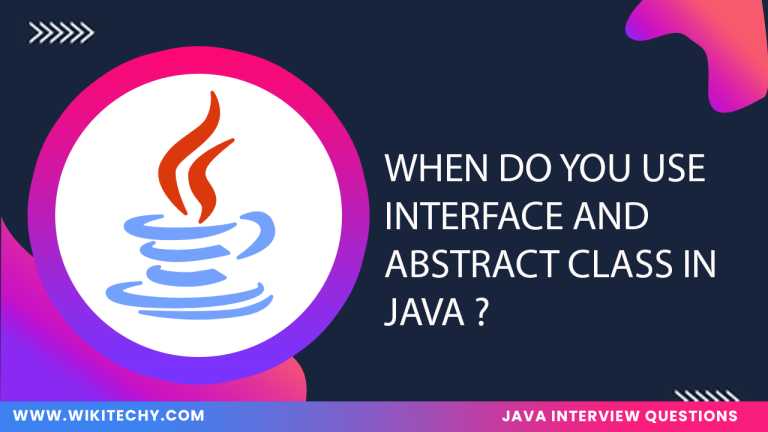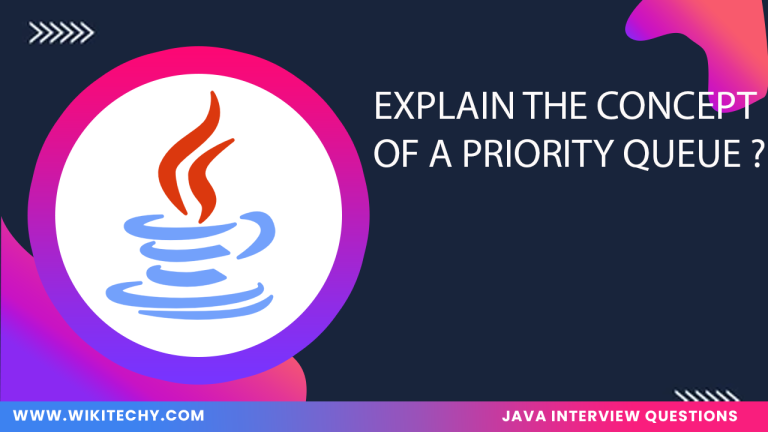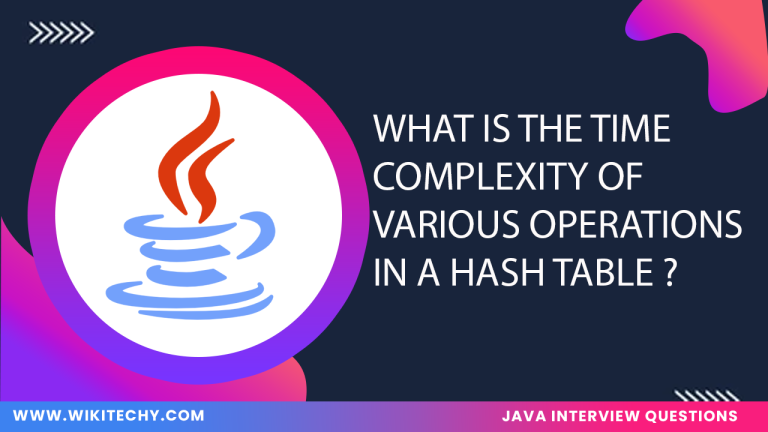A hash table is a data structure that stores key-value pairs and allows for fast retrieval of data. It uses a hashing technique to convert the key into an index in an underlying array, which determines where the value will be stored. Hash tables are designed to handle large amounts of data efficiently by ensuring that operations like insert, search, and delete can be performed in near constant time (O(1)).
1.Definition of Hash Table
A hash table maps keys to values using a hash function that transforms the key into an array index. The hash function computes an index from the key, where the associated value will be stored. If two different keys result in the same index (called a collision), a method like chaining or open addressing is used to handle it.
- Key Concepts:
- Hash Function: A function that takes a key as input and outputs an index (hash code) in the hash table.
- Collisions: When two keys hash to the same index. Collision resolution strategies like chaining or open addressing are used to handle them.
- Buckets: Each index in the array (generated by the hash function) is often referred to as a “bucket”, which stores the values (and possibly keys in some cases).

Example of Hash Table in Java
Let’s implement a basic hash table using Java’s HashMap class, which is a commonly used implementation of a hash table.
Output:
Advantages of Hash Table
- Hash tables provide an average constant time (O(1)) complexity for search, insertion, and deletion operations. This makes them highly efficient when working with large datasets.
- Memory usage is well-optimized due to direct addressing. Collisions can be handled efficiently using techniques like chaining or open addressing.
- In many implementations (like Java’s HashMap ), hash tables resize automatically when the load factor (the ratio of elements to the size of the array) exceeds a certain threshold, maintaining performance.
- Keys can be of any type (such as strings, integers, or custom objects), as long as a proper hash function is provided.
Uses of Hash Table
Hash tables are widely used in many practical applications where fast data retrieval is crucial. Some common uses include:
- Hash tables are used to index database records to ensure that lookups are fast and efficient.
- Hash tables are often used in caches (e.g., web browsers or database caching) where quick lookups and updates are needed.
- Hash tables are used in compilers to store variables and functions for quick retrieval during the compilation process.
- They are used in programming to implement maps or dictionaries that associate keys with values (e.g., Java’s HashMap or Python’s dict).
- Hash tables are used in memory management systems to track allocated and freed memory blocks.
- Hash tables can be used to count occurrences of words in a large body of text, as each word can be stored as a key and the count as the value.