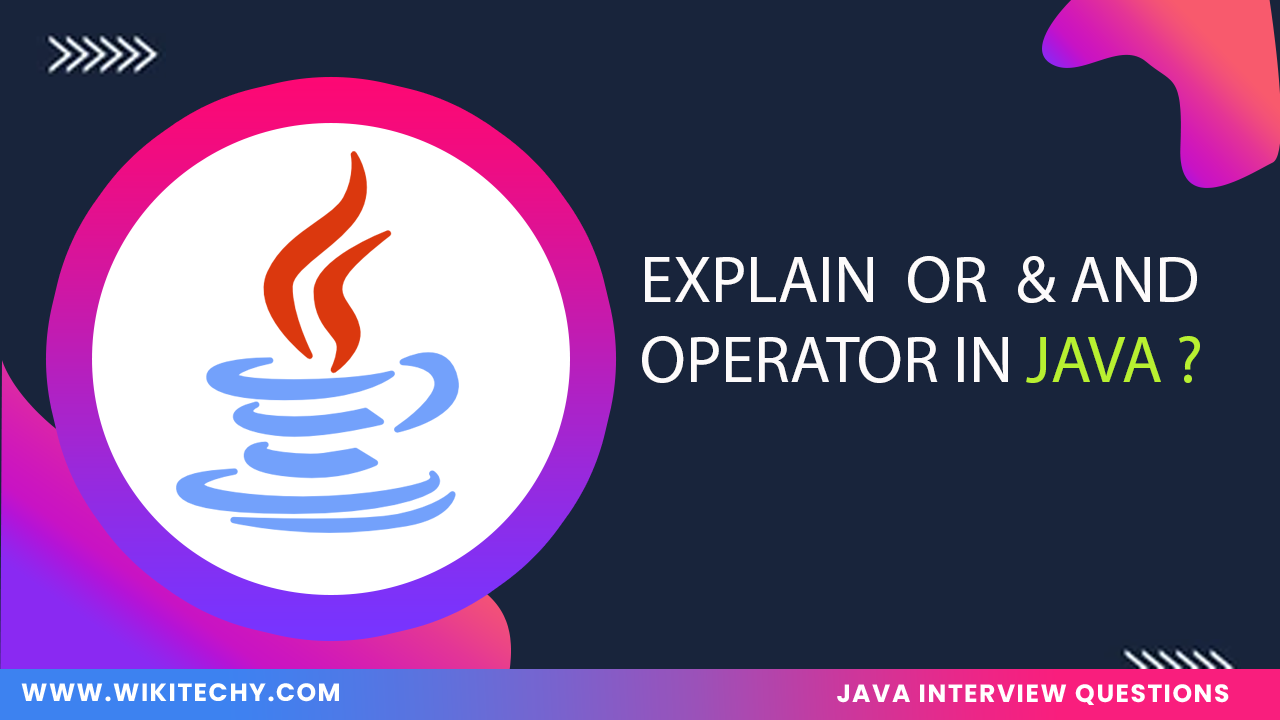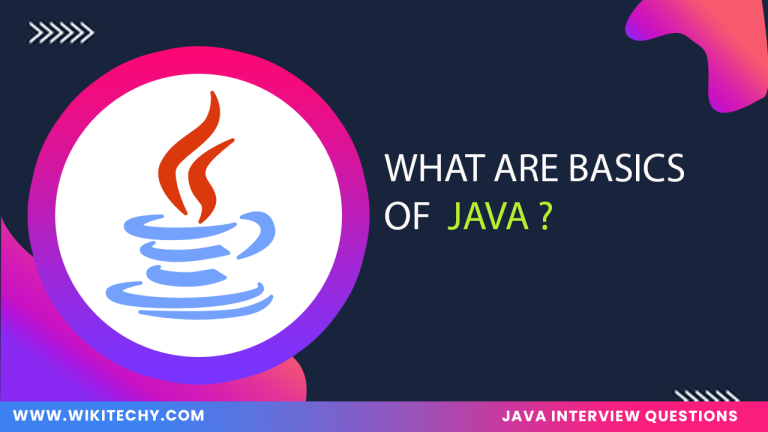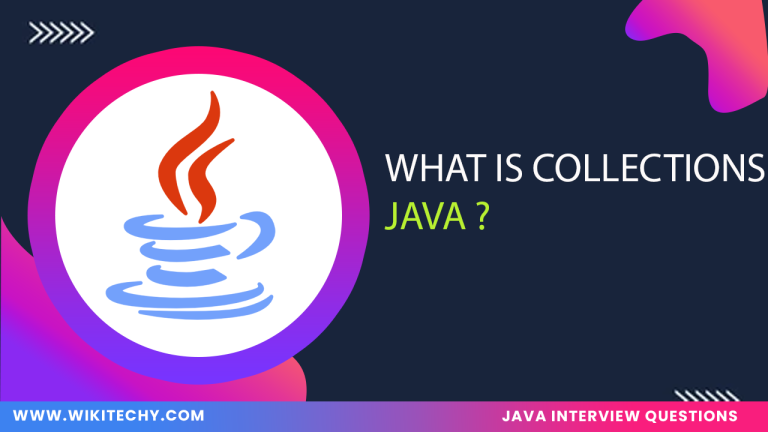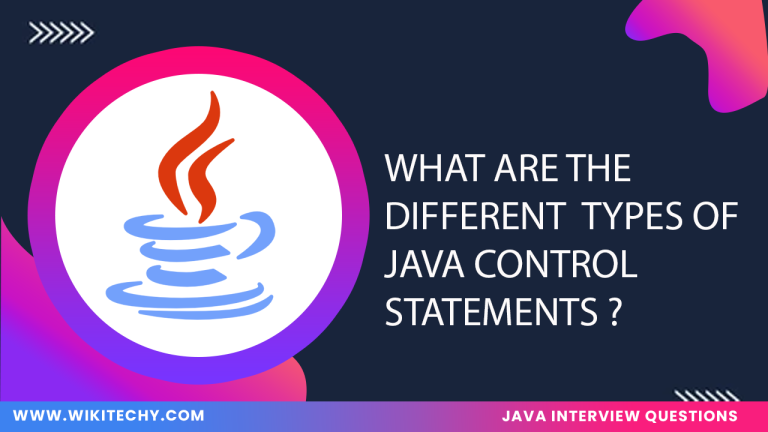OR Operator in Java:
Definition:
In Java, the OR operator is represented by || (logical OR) or | (bitwise OR). The logical OR (||) evaluates two boolean expressions and returns true if at least one of the operands is true. The bitwise OR (|) operates on individual bits of two operands and returns 1 in each bit position where at least one of the bits is 1.

Example:
Logical OR (||):
Output:
Bitwise OR (|):
Output:
Features of OR Operator:
- Short-circuits, meaning if the first operand evaluates to true, the second operand is not evaluated.
- Always evaluates both operands and operates on binary representations of numbers.
Advantages:
- Efficient with short-circuit evaluation when only one condition is needed to be true.
- Efficient in manipulating individual bits in data, commonly used in low-level programming.
Uses:
- Used in conditional statements where multiple conditions need to be checked.
- Used in bit manipulation, networking, flags, and low-level operations.
AND Operator in Java:
Definition:
In Java , the AND operator is represented by && (logical AND) or & (bitwise AND). The logical AND (&&) checks two boolean expressions and returns true if both operands are true. The bitwise AND (&) operates on individual bits and returns 1 in each bit position where both bits are 1.
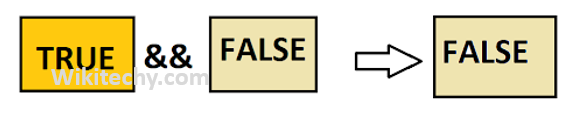
Example:
Logical AND (&&):
Output:
Bitwise AND (&):
Output:
Features of AND Operator:
- Short-circuits, meaning if the first operand is false, the second operand is not evaluated.
- Always evaluates both operands and operates on binary representations of numbers.
Advantages:
- Helps in improving performance through short-circuit evaluation when both conditions must be true.
- Efficient in masking and clearing specific bits.
Uses:
- Used in conditional statements where multiple conditions must be met.
- Used in bit masking, checksum calculations, and low-level programming for managing data.