[Solved-4 Solutions] Starting python debugger automatically on error
Error Description:
Starting python debugger automatically on error
Solution 1:
- We can use traceback.print_exc to print the exceptions traceback.
- Then use sys.exc_info to extract the traceback and finally call pdb.post_mortem with that traceback
import pdb, traceback, sys
def bombs():
a = []
print a[0]
if __name__ == '__main__':
try:
bombs()
except:
type, value, tb = sys.exc_info()
traceback.print_exc()
pdb.post_mortem(tb)
click below button to copy the code. By - python tutorial - team
- If we want to start an interactive command line with code.interact using the locals of the frame where the exception originated we can do
import traceback, sys, code
def bombs():
a = []
print a[0]
if __name__ == '__main__':
try:
bombs()
except:
type, value, tb = sys.exc_info()
traceback.print_exc()
last_frame = lambda tb=tb: last_frame(tb.tb_next) if tb.tb_next else tb
frame = last_frame().tb_frame
ns = dict(frame.f_globals)
ns.update(frame.f_locals)
code.interact(local=ns)
click below button to copy the code. By - python tutorial - team
Solution 2:
- When Python runs a script and an uncatched exception is raised, a traceback is printed and the script is terminated.
- Python2.1 has introduced sys.excepthook, which can be used to override the handling of uncaught exceptions.
- This allows to automatically start the debugger on an unexpected exception, even if python is not running in interactive mode.
- Code:
# code snippet, to be included in 'sitecustomize.py'
import sys
def info(type, value, tb):
if hasattr(sys, 'ps1') or not sys.stderr.isatty():
# we are in interactive mode or we don't have a tty-like
# device, so we call the default hook
sys.__excepthook__(type, value, tb)
else:
import traceback, pdb
# we are NOT in interactive mode, print the exception...
traceback.print_exception(type, value, tb)
print
# ...then start the debugger in post-mortem mode.
pdb.pm()
sys.excepthook = info
click below button to copy the code. By - python tutorial - team
- The above code should be included in 'sitecustomize.py', which is automatically imported by python.
- The debugger is only started when python is run in non-interactive mode.
Solution 3:
python -m pdb -c continue myscript.py
click below button to copy the code. By - python tutorial - team
- If we don't provide the
-c continueflag then we'll need to enter 'c' (for Continue) when execution begins. Then it will run to the error point and give us control there.
Solution 4:
- We just checked python -?, and if we use the -i command we can interact where our script stopped.
- So given this script:
testlist = [1,2,3,4,5, 0]
prev_i = None
for i in testlist:
if not prev_i:
prev_i = i
else:
result = prev_i/i
click below button to copy the code. By - python tutorial - team
- We can get this output!
PS D:\> python -i debugtest.py
Traceback (most recent call last):
File "debugtest.py", line 10, in <module>
result = prev_i/i
ZeroDivisionError: integer division or modulo by zero
>>>
>>>
>>> prev_i
1
>>> i
0
>>>
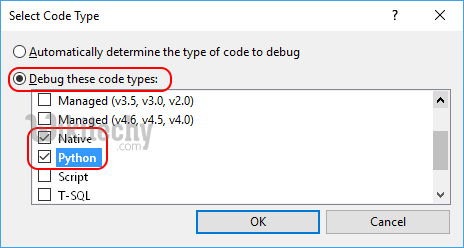
Learn python - python tutorial - python modes debugging code type - python examples - python programs
