[Solved-4 Solutions] Google chrome cast sender error if chrome cast extension is not installed or using incognito
Error Description:
- Error running chrome cast sender in Chrome Incognito or if chrome cast extension is not installed.
Failed to load resource: net::ERR_ADDRESS_UNREACHABLE chrome-extension://boadgeojelhgndaghljhdicfkmllpafd/cast_sender.js
Failed to load resource: net::ERR_ADDRESS_UNREACHABLE chrome-extension://dliochdbjfkdbacpmhlcpmleaejidimm/cast_sender.js
Failed to load resource: net::ERR_ADDRESS_UNREACHABLE chrome-extension://hfaagokkkhdbgiakmmlclaapfelnkoah/cast_sender.js
Failed to load resource: net::ERR_ADDRESS_UNREACHABLE chrome-extension://fmfcbgogabcbclcofgocippekhfcmgfj/cast_sender.js
Failed to load resource: net::ERR_ADDRESS_UNREACHABLE chrome-extension://enhhojjnijigcajfphajepfemndkmdlo/cast_sender.js
No cast extension found
click below button to copy the code. By - JavaScript tutorial - team
Solution 1:
If you are a developer shipping with this library, you can't do anything about it according to Chromecast team. You can only inform users to ignore the errors.
If you are a user annoyed by these console messages, you can switch to Chrome if not using it already. Within Chrome, either:
- Install the Chromecast extension from here.
- Configure devtools to hide the error message.
Solution 2:
With the regex filter bellow, we can dismiss cast_sender.js errors :
^((?!cast_sender).)*$
click below button to copy the code. By - JavaScript tutorial - team
- Do not forget to check Regex box.
Solution 3:
Another quick solution is to "Hide network messages".
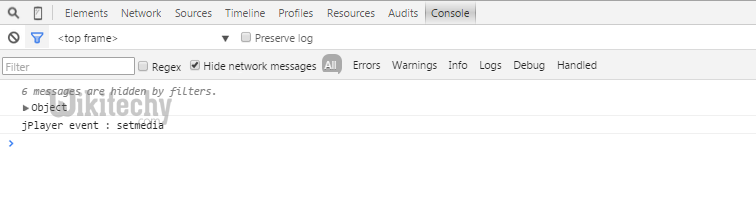
Learn javascript - javascript tutorial - hide network messages - javascript examples - javascript programs
Solution 4:
- By default, Chrome extensions do not run in Incognito mode. You have to explicitly enable the extension to run in Incognito.
