[Solved-4 Solutions] iTunes Not Syncing Music Issue
Error Description:
- From iOS 10 to iOS 11, many iOS users have reported the issue that iTunes can't sync music to iPhone.
- Some people say that the music sync sticks with messages like "Waiting to copy items" or "Waiting for changes to be applied.
- ." No matter how many times they have tried, not a song has been ever transferred.
Solution 1:
Turn off iTunes Match on iPhone
- iTunes won't let us sync music if iTunes Match is turned on.
- So, first, we need to make sure that we don't have iTunes Match enabled in Settings > Music.
- Then try to sync the music in the normal way again.
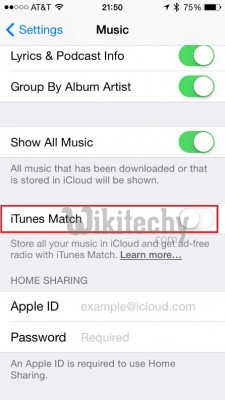
Learn ios - ios tutorial - turn off itunes match - ios examples - ios programs
Solution 2:
Sync Again After Turning Off iCloud Music on the iPhone
- On the iPhone, go to Settings > Music > Turn off iCloud Music Library.
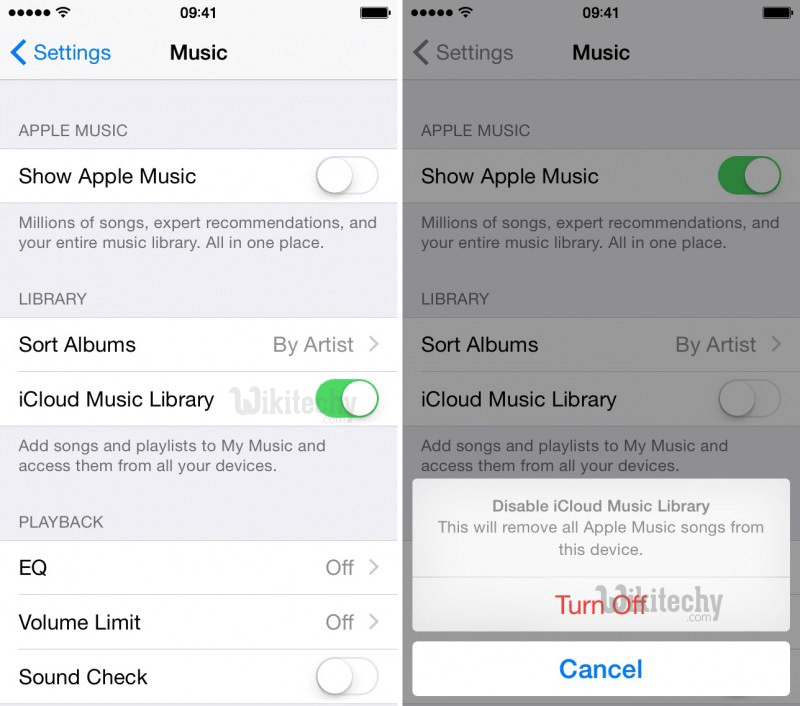
Learn ios - ios tutorial - turn off icloud music library - ios examples - ios programs
Solution 3:
Sync iTunes Music with Trick
- Connect your iPhone to computer and launch iTunes.
- Click the device icon at the top of left of the iTunes window.
- Select Music in the left side navigation bar and uncheck "Sync Music" option. Then, click Apply or sync.

Learn ios - ios tutorial - uncheck sync music - ios examples - ios programs
- Once the sync is complete, recheck the Sync Music box and click Sync or Apply again.
- When it is finished, unplug your iPhone and see if the music is transferred.
Solution 4:
Reset Network Settings
- On your iPhone, go to Settings > General > Reset Network Settings.
- Connect your iPhone to computer and select "Trust this computer" if you see the pop-up.
- In the iTunes Summary tab, select the "manually mange music and videos."
- Now try to sync again.
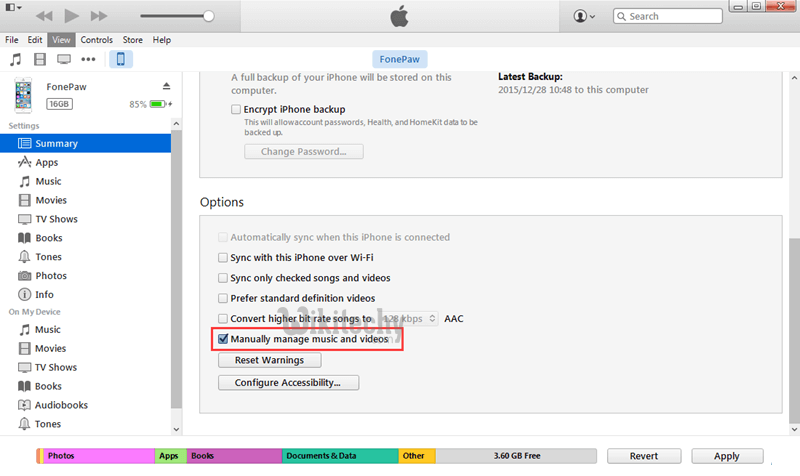
Learn ios - ios tutorial - manually manage music and videos - ios examples - ios programs
