[Solved-5 Solutions] iPhone Vibrating Randomly
Error Description:
- iPhone keeps vibrating can be a little embarrassing, especially when you put your iPhone on a particularly resonant surface, like a meeting table or a classroom desk.
Solution 1:
Dry your iPhone
- If your iPhone vibrates because you've recently dropped your iPhone into water, dry your phone.
Solution 2:
Turn vibration off
- From the home screen, tap Settings, then Sounds. Tap the switch for Vibrate on Silent to disable the feature when the phone is in silent mode.
- If you want to turn off all vibrations on your iPhone, please go to General > Accessibility section.
- Then, tap on Vibration and flip the Vibration switch to the OFF position.
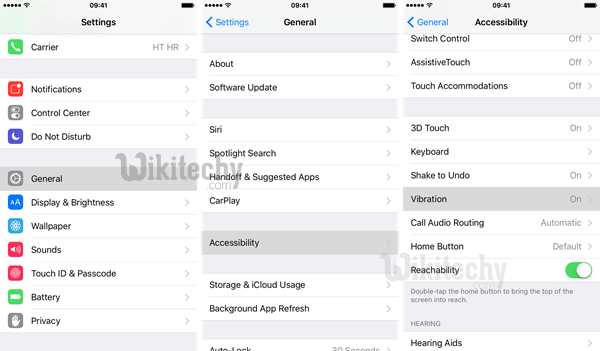
Learn ios - ios tutorial - disable iphone vibration - ios examples - ios programs
Solution 3:
Check USB cable and USB charger
- If your iPhone only vibrates when charging, you should check if the USB cable or charger cable is damaged.
- Because, iPhone will vibrate each time it starts charging.
- Try a different USB cable and see if it works.

Learn ios - ios tutorial - check usb cable charger - ios examples - ios programs
Solution 4:
Drain out iPhone battery
- If you exclude the two possibilities above, you must let your iPhone vibrates but do nothing till the battery runs out.
- This is an amazingly low-tech solution. You'd better put the iPhone somewhere that it's on a padded surface so the buzzing does not drive you or anyone else crazy as it drains.

Learn ios - ios tutorial - drain out iphone battery - ios examples - ios programs
Solution 5:
Force rebooting iPhone
- However, draining out iPhone battery will not only do harm to your iPhone battery, but also might damage your iPhone.
- To prevent this, you can reset iPhone by pressing "Power" and "Home" at the same time till the Apple logo appears.

Learn ios - ios tutorial - reboot iphone - ios examples - ios programs
