[Solved-5 Solutions] iPhone Error 3004 iTunes Apple Device Code Problem
Error Description:
- While restoring your iPhone or iPad, you will get an iPhone Error 3004 iTunes Apple Device code problem on your iPhone or your iPad.
- So if you are also one of them who are getting and facing this error problem on your device again and again, then you must have to check out this below post once thoroughly to grab the straightforward simple solutions that you can try.
- Whenever you are going to about 90% of the restore process, iTunes gives this Error Code 3004 problem.
This shows an error code message like,

Learn ios - ios tutorial - iphone error notification - ios examples - ios programs
Solution 1:
Update your iTunes Software
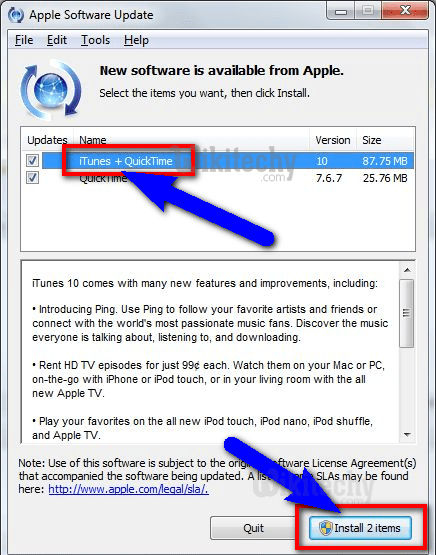
Learn ios - ios tutorial - update itunes software - ios examples - ios programs
- Update your iTunes software for easily fixing and solving this Error 3004 iTunes problems.
Solution 2:
Run the Recovery Mode for your iPhone

Learn ios - ios tutorial - run recovery mode in iphone - ios examples - ios programs
- Turn off your iPhone
- Open iTunes&then
- Connect your device to your PC by USB cable
- Press & hold Home + sleep/wake button for some seconds
- Now, release the power button
- You will get ‘Connect to iTunes Screen.’
- Now, your iPhone will be detected in ‘Recovery Mode.’
- Backup & Restore the Data
By running recovery mode on the iPhone can quickly solve this iTunes Error Code 3004 problem from you.
Solution 3:
Unplug an extra USB Devices

Learn ios - ios tutorial - ios unplug extra usb - ios examples - ios programs
- Keep only your device, mouse and Keyboard plugging into your Computer will get rid out of this how to fix Error code 3004 problems.
Solution 4:
Restart your Device and Computer
- Turn off your Device and your Computer.
- Then Turn them ON again. It will fix this 3 Error code 3004 problems.
Solution 5:
Restore your iPhone without SIM Card
- Remove the SIM Card
- Restart the Device
- Now, connect to iTunes
- Start the ‘Restore‘ process
- By restoring without SIM card can quickly fix and solve this Error code 3004 iTunes problem.
