[Solved-3 Solutions] How to Fix Cannot Connect to iTunes Store
Error Description
"Cannot connect to the iTunes Store. An unknown error has occurred."
"We could not complete your iTunes Store request. The iTunes Store is temporarily unavailable. Please try again later."
"iTunes could not connect to the iTunes Store. Make sure your network connection is active and try again."
"We could not complete your iTunes Store request. The network connection could not be established. There was an error in the iTunes Store. Please try again later."
If you have you seen these error messages when you are trying to access iTunes store on iOS devices/Mac/PC, there are many people who face this problem and we can solve this problem with some troubleshooting methods.
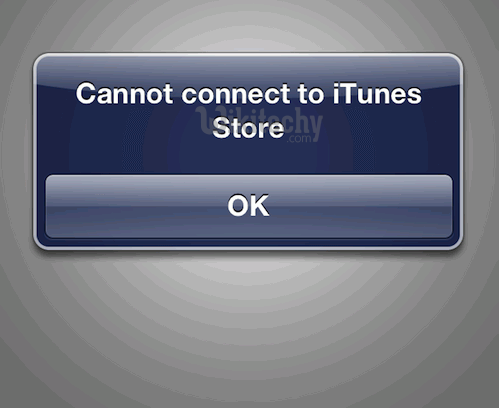
Learn iOS - iOS tutorial - cannot connect itunes store error - iOS examples - iOS programs
Solution 1:
Check Date &Time on iOS Device
First of all, make sure that the date, time, and time zone on the iOS device are correct. Open Settings on the device, navigate to General > Date&Time. Ensure that the time zone is set correctly, if not, turn off Set Automatically and manually set the time and time zone.

Learn iOS - iOS tutorial - turn off automatic date and time - iOS examples - iOS programs
Solution 2:
Update the iOS Software to the Latest Version
Ensure the iOS software on the iPhone/iPad/iPod touch is up to date. To do that, we need to go to Settings > General > Software Update on our device. If there is iOS update available, click Install Now to download the newest version on our device. Also, we can connect our iOS device to iTunes on the computer, select our device, click Summary > Check for Update to see if there is any update available.

Learn iOS - iOS tutorial - iphone software update - iOS examples - iOS programs
Solution 3:
Check for the Network Connection
If there is nothing wrong with the date, time or time zone on the device and the iOS software has been updated to the newest version, then check the network connection on the device.
For those who are using Cellular data, make sure that you have turned it on: go to Settings > Cellular. If we are still unable to connect to iTunes store after turning Cellular on, it is possible that the signal strength is too weak at the moment. (Tip: Larger items might not download when using Cellular service. It is better to use Wi-Fi to download items like apps, videos, and podcasts.)
For those who are using Wi-Fi, first of all, we should ensure that Wi-Fi is functioning well. To make sure that it is true, see if other devices can connect to the Wi-Fi network and the signal is strong enough for a decent network connection. If not, try to resolve the issue by resetting the router --just simply turning the router off and on. And if we have a great data connection, we can also check if the device has connected to the right Wi-Fi by going to Settings > Wi-Fi.
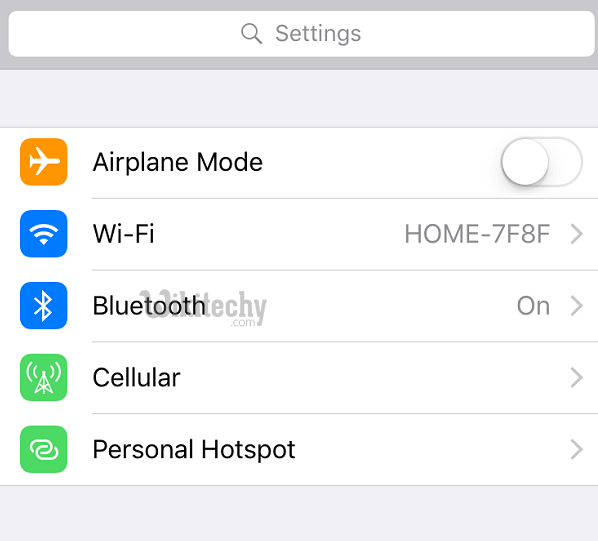
Learn iOS - iOS tutorial - iphone setting wifi - iOS examples - iOS programs
And VPN could be the troublemaker. To find out if the active VPN is blocking iTunes stores from working, go to Settings > VPN and turn the VPN off. Then try to connect to iTunes store again.
