[Solved-2 Solutions] 'Couldn't Refresh Feed' Instagram Error
Error Description:
Instagram works fine for most of the time. But sometimes we get the "Couldn't Refresh Feed" error message out of no reason. We might open the app on iPhone as usual, but when trying to refresh the feed of latest photos, the error message shows up: "Couldn't Refresh Feed." It is annoying.
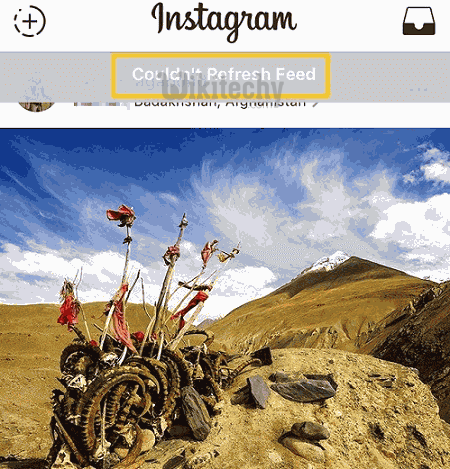
Learn Instagram - Instagram tutorial - couldnot refresh feed - Instagram examples - Instagram programs
Solution 1:
Network Connectivity
The most possible reason for this error is caused by network disconnection. Therefore, on seeing the error, the first thing we should do is to check our network connection.
Check whether the Wi-Fi/mobile network is connected. Even if there is network connected, the Instagram error still could happen if the network signal is weak. So open a page in the browser, if the page loads slowly, it indicates a weak network signal. Therefore,we might use Instagram later when the network signal is strong or switch between cellular data and Wi-Fi data to see if the other one works better.
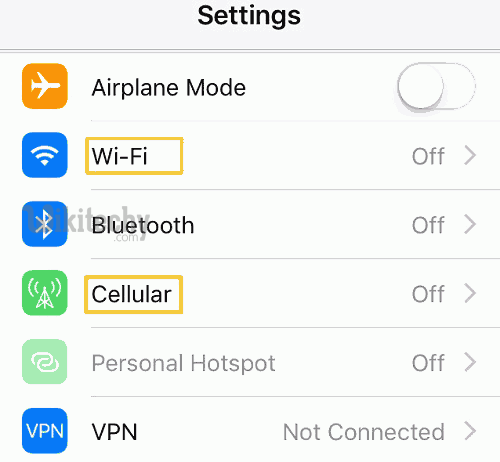
Learn Instagram - Instagram tutorial - Check Network Connection - Instagram examples - Instagram programs
Instagram official help center also gives two possible explanations for this loading difficulty error.
- Mobile data amount limitation: if we tend to encounter with the problem at the end of each month, the feed error is probably caused by the mobile carrier limiting our mobile data after a certain amount of data usage in a month. Contact the mobile carrier for the problem.
- Overloaded mobile network connection: We may come across the error when many people try to use a mobile network simultaneously, such as in a concert or baseball game.
Solution 2:
Restart the Phone
If "Couldn't Refresh Feed" error keeps coming up after the above solutions, we may need to restart our phone and see if it could fix the problem. It may not work for everyone, but it is worth a try.
Solution 3:
Instagram App Update or Re-installation
Outdated version of Instagram app may have bugs that cause the refreshing feed difficulty. It is recommendable to keep our Instagram app up to date since the newest version usually have fixed the known errors
If we already have the newest Instagram on our iPhone or Android phone, we might fix the error by re-installing the app. To iPhone users, press the hold down the Instagram icon until all icons jiggle with the little x appearing on the upper left. Tap on the little x of Instagram icon and click "Delete" if a message asks whether to delete the app. Then, reinstall the app to find whether the problem is fixed.
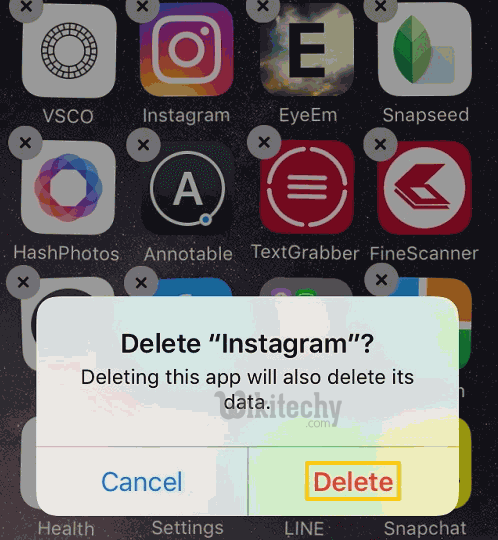
Learn Instagram - Instagram tutorial - Uninstall instagram on iphone - Instagram examples - Instagram programs
