[Solved-4 Solutions] Package file is invalid error
Error Description:
"Package File is invalid" error seems to be appearing quite often these days and it seems like there are multiple solutions to fix this problem.

Learn android - android tutorial - package file is invalid error - android examples - android programs
Solution 1:
Quit the Play store and clear it from recent apps - open it again and try downloading the app again.
Solution 2:
Log in and out of your Google Play Store Account
Solution 3:
Clear Data and Clear Cache
- Go to Settings --> Applications --> Manage Apps --> Click on Google Play Store --> Clear Data and Clear Cache
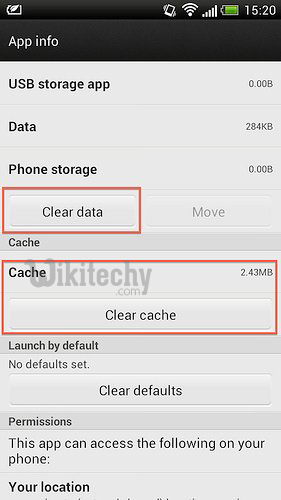
Learn android - android tutorial - android clear data - android examples - android programs
Solution 4:
Alternatively you can also uninstall play store updates
- Go to Settings --> Applications --> Manage Apps --> Click on Google Play Store --> Uninstall Updates
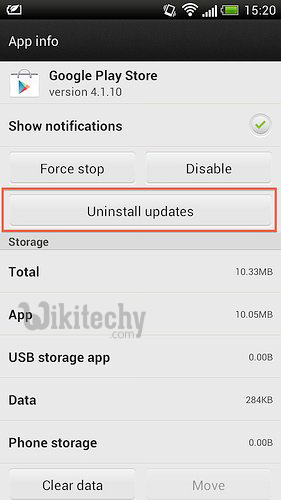
Learn android - android tutorial - android google playstore - android examples - android programs
