[Solved-1 Solution] How to Sync Contacts and Calendars with Samsung Kies
Error Description:
An error message is presented when we are syncing contacts/calendar to Outlook/Gmail, saying "An error has occurred while preparing to sync - task cancelled" or just simply "unknown error". Or the syncing process is extremely slow and stops at some point.
Solution 1:
In Kies 3, go to "Tools">"Preferences">"Device" and check all the items under "Initialise Syncing Log".
On the computer, go to "Control Panel">"Programs">"Default Programs">"Set Default Programs", select "Outlook" from the left side drop menu and click on "Set this as default" and click "OK".
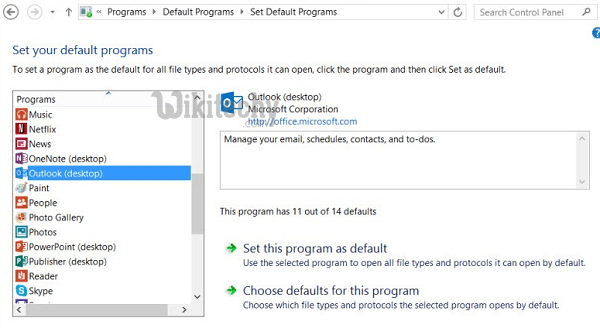
Learn Android - Android tutorial - set outlook default programs - Android examples - Android programs
