[Solved-4 Solutions] Google Play Store error 403
Error Description:
- One of the most common errors from the Google Play store is “Error 403”.
- A 403 error means your request was "forbidden." It does not mean you did anything wrong, it just means that the Google Play store servers were programmed to deny the request you sent.
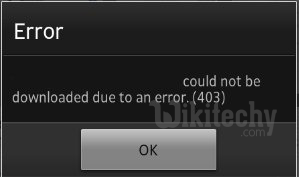
Learn android - android tutorial - Google Play Store error 403 - android examples - android programs
Solution 1:
Clear Proxy
Go to Settings -> Wireless and Networks -> Mobile Network then APN (Access Point Name) -> then Select Clear Proxy Option
Solution 2:
- Get Internet Strength -Sometime your internet strength connectivity is low. To improve or get your internet strength there is a little trick that you have to follow.
- Turn on Airplane Mode Profile (Wait until the indicator turns into an image signal plane) then Turn OFF same way you have enable it. Then wait till your phone get signal and internet connectivity. If this method was not worked for you then for some other method.
Solution 3:
Delete Search History -First open Google Play Store then press Menu Button then go for settings and finally select clear search history.
Solution 4:
Alternate Google Account
- Maybe there is an issue that is associated with your Gmail Account so you can try this method: -Create a new Gmail Account -Then go for Google Play Store then Press Menu Button then go for Accounts and then finally select alternative Gmail account (the new one) -After these two steps try installing the app again.
