[Solved-4 Solutions] Error 927 in Google Play Store
Error Description:
Many users won't be able to download apps/games from Google Play Store due to the error 927. This error comes up while we are downloading, updating apps/games from Play Store. Here are some of the effective solutions to solve the error 927 in Google Play Store on an Android phone/tablet.

Learn android - android tutorial - error 927 google play store - android examples - android programs
Solution 1:
Clear Caches & Data
- Go to Settings > Apps/Application Manager.
- Choose Google Play Store and tap Clear Caches and Clear Data.
- Choose Google Play Service and select Clear Caches and Clear Data.
- Also choose Google Play Services Framework and remove its caches and data.
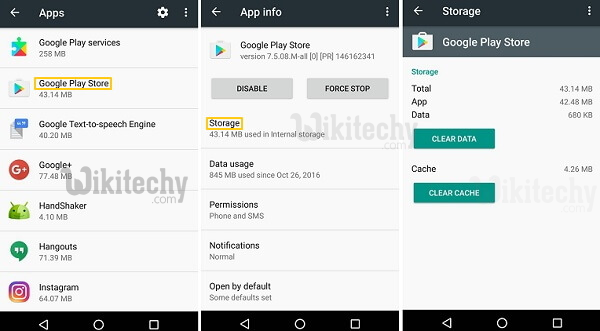
Learn android - android tutorial - clear data and cache - android examples - android programs
Now open Google Play Store and try to download or update apps. If we still can't install apps on the android phone after cleaning Google Play caches and data.
Solution 2:
Delete Previous Updates
- Go to Settings > Apps/Application Manager.
- Choose Google Play Store.
- Tap the three dot icon and choose Uninstall Updates.
- Tap Yes to verify our choice.
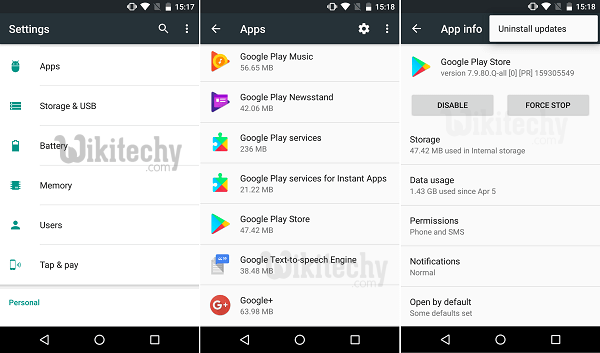
Learn android - android tutorial - uninstall updates google play - android examples - android programs
The error 927 should stop appearing on the Google Play Store by now.
Solution 3:
Remove and Re-add Google Account
- Go to Settings > Accounts > Google.
- Choose the Google account.
- Tap three dot icon and choose Remove account.
- After that, go to the same place and add the account back.
- Restart the phone/tablet.
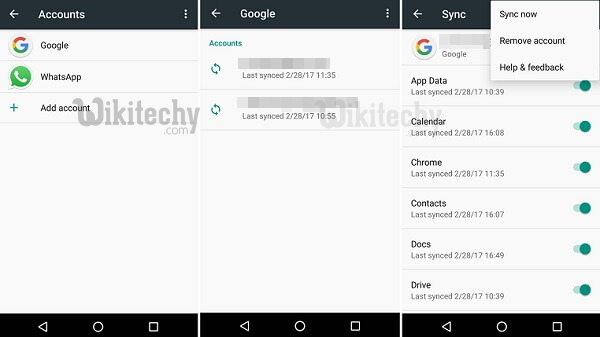
Learn android - android tutorial - remove google account - android examples - android programs
We should now be able to update, install apps from Google Play Store. If even now the problem isn’t resolved, check the phone storage to make sure that there is enough storage for the installation of apps.
Solution 4:
Free Up Phone Storage
The error 927 could be caused by insufficient space on the device. If we can only download small apps/games from Google Play Store or get insufficient storage notification quite often, the\ Android device may not have enough storage for the apps installation or updates.
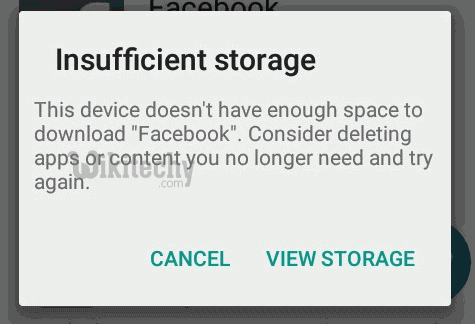
Learn android - android tutorial - insufficient storage alert android - android examples - android programs
We may want to free up more internal storage for the new apps or updates. For example, move some of the photos in your Android to cloud storage, reset the device.
