[Solved-3 Solutions] Error 504 in Google Play Store
Error Description:
- The error 504 code appears while attempting to download apps or games in the Google Play Store.
- This is a gateway timeout error and is generally associated with slower internet connections or mobile data networks.
- Simple fix that worked for some is turning your mobile data off and then back on.
- You can try it now by turning your Airplane mode on and then off or by going to settings >> data usage>> turn off Mobile data and turn it back on.
- Now try to download or update the app via Google Play.
- If that didn’t work, some users have even solved the Google Play Store error 504 by freeing some space in their android device by uninstalling unwanted apps or games.
Like most android market related error there is no one sure solution for the 504 error. However, one of these steps should help you resolve the 504 error in Google Play Store:
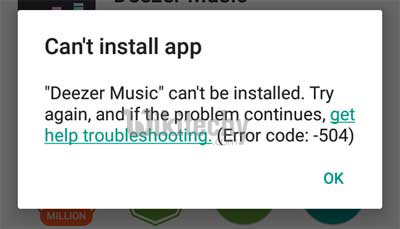
Learn android - android tutorial - android error in playstore - android examples - android programs
Solution 1:
- Go to Settings>> Application Manager or Apps>> Open “All” apps
- From the list of apps find Google Play store >>Clear Data and Clear Cache
- From the list of apps find Google Service Framework >> Clear Data and Clear Cache
- Now install or update app from Google Play Store
Solution 2:
- Go to system settings>> Accounts>>Google>>remove your Gmail account
- Now from settings>>Apps>>All> Force stop, Clear data and cache for Google Play Store, Google Service Framework and Download Manager (like in method 1)
- Now again go to settings>> Accounts>>Google>>Add your gmail account
- Restart your android and then accept all the Google terms and setup Google settings
- Rerun Google Play Store and update or install your app.
Solution 3:
Installing a VPN app
- Install Hideman VPN app from Google Play Store
- Now open the app and select US as the country of connection and press connect
- Open Google Play Store and Download app
