[Solved-2 Solutions] Error 489 in Google Play Store
Error Description:
- Error 489 arrives while installing the downloaded apps or updates from the Google Play Store. The error 489 mostly occurs in the Android devices due to the problem of network connection or your google account, which means it is not affected by the internal storage or anything. Here are some solutions for this error 489.
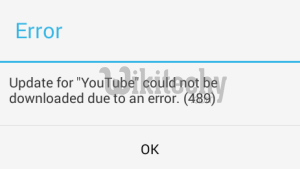
Learn android - android tutorial - google playstore error 489 - android examples - android programs
Solution 1:
- Remove your Google account once from your device and add it back again. If you do not know how to do this, just follow the following steps:
- Go to your phone’s Menu > Settings > Accounts
- Tap in the Google you’ll see there.
- Tap in the options icon, and click on Remove account.
- Confirm that you want it.
- After you’re done, reboot your device, and add your google account again.
- Go to Settings > Applications manager > Google Play Store and clear the data.
Solution 2:
- Switch your network. This means, if you are using your mobile data, you may try using the Wifi network, or vice-versa.
- This is because the connection is mostly the problem due to which you’re getting the error 489, and you will most probably get a faster network, if you switch over.
- You can also try changing the APN, if you are currently using mobile data and persist on using it.
- Try either (both if one doesn’t help) of these methods, and your problem is solved.
