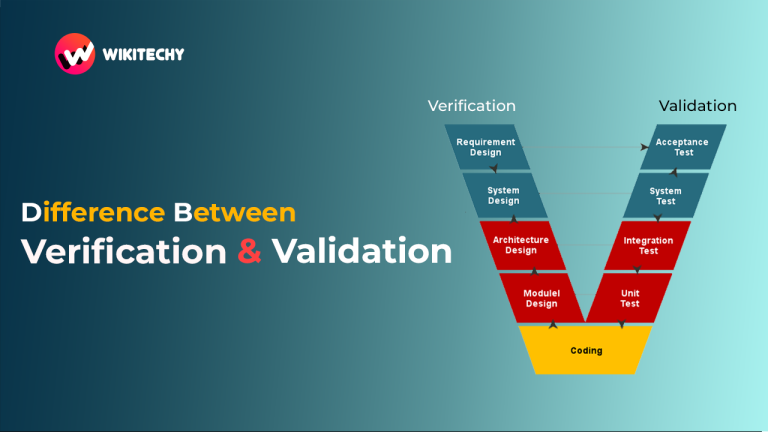Transmission Control Protocol
Transmission Control Protocol (TCP) is a key part of the Internet Protocol Suite (TCP/IP), used for reliable communication between devices on a network. TCP provides connection-oriented communication, ensuring that data sent from one computer reaches the destination correctly and in the right order. It breaks large data into smaller packets, numbers them, and ensures they are reassembled correctly at the receiver’s end. TCP also manages error checking and flow control to guarantee safe data transmission.
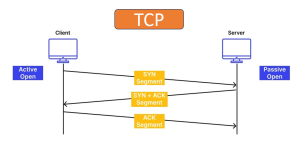
Applications of TCP
Here are key applications that use TCP for reliable data communication:
- Web Browsing (HTTP/HTTPS):
TCP is the backbone of HTTP and HTTPS protocols used by web browsers. It ensures that web pages are delivered accurately and completely from servers to clients. - Email (SMTP, POP3, IMAP):
Email protocols rely on TCP to send and receive messages reliably. SMTP is used for sending emails, while POP3 and IMAP retrieve them. - File Transfers (FTP):
FTP (File Transfer Protocol) uses TCP to transfer files between computers, providing reliable and complete file delivery. - Remote Access (SSH, Telnet):
TCP powers SSH (Secure Shell) and Telnet, enabling users to securely access and manage remote servers or devices. - Peer-to-Peer Networks and Messaging:
Applications like BitTorrent and certain messaging apps use TCP for reliable communication between peers.
TCP’s error handling, packet sequencing, and flow control make it indispensable for these applications where data integrity and reliability are critical.
Advantages of TCP
- Reliable Data Transmission:
TCP ensures that data is delivered accurately and in the correct sequence. Lost or corrupted packets are retransmitted. - Error Detection and Correction:
It includes mechanisms for error checking and correcting errors in data transmission. - Flow Control:
TCP prevents network congestion by controlling the rate at which data is sent based on the receiver’s capacity. - Connection-Oriented Communication:
TCP establishes a connection between sender and receiver before data transfer, ensuring both ends are ready. - Guaranteed Delivery:
TCP provides acknowledgments for data received, ensuring that no data is lost. If a packet is missing, it is automatically resent.
These features make TCP ideal for applications requiring high reliability and accuracy, such as web browsing, email, and file transfers.
Disadvantages of TCP
- Overhead and Slower Speed:
TCP uses handshaking, acknowledgments, and error-checking mechanisms, which increase overhead, making it slower compared to simpler protocols like UDP. - Complex Implementation:
The protocol is more complex due to its reliable connection management and error control features. - Resource Intensive:
TCP requires more memory, bandwidth, and processing power to handle connection states, packet tracking, and retransmissions. - Not Suitable for Real-Time Applications:
TCP’s retransmission of lost packets can cause delays, making it less ideal for applications needing real-time data, like online gaming or live video streaming. - Connection-Oriented Dependence:
TCP must establish a connection before data transfer, which adds latency and can impact performance in scenarios where speed is prioritized over reliability.
Despite these drawbacks, TCP remains essential for applications where data accuracy and reliability are critical.
User Datagram Protocol (UDP)
User Datagram Protocol (UDP) is a connectionless communication protocol in the Internet Protocol Suite (TCP/IP). Unlike TCP, UDP does not establish a connection before sending data and does not guarantee the reliability, ordering, or integrity of data packets. Data is sent as datagrams, which are individual packets without the need for a handshake between the sender and receiver. Because of its simplicity, UDP is faster and more efficient than TCP but at the cost of reliability. There is no error checking or flow control in UDP, meaning that if packets are lost or corrupted, they are not retransmitted.
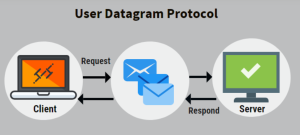
Applications of UDP
UDP is widely used in scenarios where speed, low latency, and minimal overhead are prioritized over reliability. Here are key applications that use UDP:
- Real-Time Communication (VoIP):
Voice over IP (VoIP) applications like Skype or WhatsApp rely on UDP for faster voice communication, where delays and retransmissions are unacceptable. - Video Streaming:
Services like YouTube Live or Netflix use UDP for real-time video streaming. Even if some data packets are lost, the video can continue without significant delays, making it ideal for such applications. - Online Gaming:
Multiplayer games often use UDP for real-time interaction between players, where speed is more critical than perfect data delivery. UDP’s low latency is vital for smooth gameplay. - DNS (Domain Name System):
DNS uses UDP for fast and efficient domain name resolution. Since DNS queries are typically small, it doesn’t require the overhead of establishing a connection. - TFTP (Trivial File Transfer Protocol):
TFTP is a lightweight protocol that uses UDP for transferring files in scenarios where simplicity and speed are more important than advanced error-checking or reliability.
UDP is ideal for real-time communication, streaming, and other scenarios where speed and efficiency are crucial, and the application can tolerate occasional data loss.
Features of UDP
- Connectionless:
UDP is a connectionless protocol, meaning there is no need to establish a connection between the sender and receiver before data transfer. Each packet (datagram) is sent independently. - Unreliable Delivery:
UDP does not guarantee that packets will be delivered. There is no acknowledgment mechanism or retransmission of lost packets, which makes it unreliable. - No Ordering of Packets:
Packets in UDP are sent independently and may arrive in any order. It is the responsibility of the application to manage packet ordering if required. - No Error Checking:
UDP includes optional checksum for error detection, but it does not provide automatic error correction or retransmission of lost packets. - Low Overhead:
UDP has a very simple header structure, which leads to minimal protocol overhead, making it faster than connection-oriented protocols like TCP. - Faster Data Transmission:
Due to the lack of connection establishment and fewer control mechanisms, UDP enables faster transmission of data, making it ideal for time-sensitive applications. - Support for Broadcast and Multicast:
UDP supports broadcasting (sending data to all devices in a network) and multicasting (sending data to a specific group of devices) efficiently. - Efficient for Small, Simple Transactions:
UDP is highly efficient for lightweight communication where speed is more critical than reliability or order, such as DNS lookups or real-time services.
These features make UDP particularly well-suited for applications that require low latency, speed, and the ability to handle real-time data without the need for complex reliability mechanisms.
Advantages of UDP
- Low Overhead:
UDP has a smaller header size compared to TCP, resulting in less protocol overhead, which makes it faster for data transmission. - Faster Transmission:
Since UDP is connectionless, there is no need to establish or maintain a connection, reducing the time taken to send data. This results in faster data transmission. - No Connection Establishment:
UDP does not require the handshaking process that TCP uses, which speeds up communication, making it ideal for time-sensitive applications. - Efficient for Real-Time Communication:
For applications like VoIP and video streaming, where delays can be detrimental, UDP is preferred as it supports real-time communication without waiting for lost packets to be retransmitted. - Supports Multicast and Broadcast:
UDP can easily send data to multiple devices simultaneously using multicast or broadcast techniques, making it suitable for applications like live streaming or online gaming. - Simple Implementation:
UDP is easy to implement and requires fewer resources because it doesn’t need complex features like error checking, retransmission, or flow control. - Ideal for Small Data Transfers:
UDP is well-suited for small data packets or applications that don’t require guaranteed delivery, such as DNS lookups or TFTP.
UDP’s low overhead and speed make it ideal for applications where real-time performance, minimal delay, and simplicity are more important than reliability or error recovery.
Disadvantages of UDP
- Unreliable Delivery:
UDP does not guarantee that data will be delivered, meaning packets can be lost without any retransmission. There is no mechanism to ensure data reliability or integrity. - No Error Recovery:
While UDP includes a checksum for error detection, it does not provide automatic error correction or retransmission of lost or corrupted packets. Applications need to handle these errors independently. - No Ordering of Packets:
UDP sends packets independently, and they may arrive out of order. The receiver must handle reordering packets if required, which increases complexity in some cases. - No Flow Control:
UDP does not provide flow control, so data may be sent at a rate faster than the receiver can handle, potentially leading to data loss or buffer overflow. - Not Ideal for Large Data Transfers:
For large file transfers or applications requiring guaranteed delivery (like email or file sharing), UDP is less suitable because it does not ensure the integrity or complete delivery of large data sets. - Potential Security Vulnerabilities:
Due to its connectionless nature and lack of built-in reliability mechanisms, UDP can be more susceptible to certain types of attacks, like denial of service (DoS) or spoofing. - No Congestion Control:
Unlike TCP, UDP does not have built-in mechanisms for congestion control, which can lead to network congestion if a large volume of packets is transmitted without any throttling.
While UDP is efficient and fast, its lack of built-in reliability, flow control, and error recovery makes it unsuitable for applications where data integrity and guaranteed delivery are crucial.
Which Protocol is Better: TCP or UDP
The choice between TCP and UDP depends on the specific requirements of the application or system you are working with. Each protocol has its strengths and weaknesses, and the “better” protocol is determined by the balance between reliability and speed needed for the task at hand.
When to Choose TCP:
- Reliability is Critical:
If your application needs to guarantee that all data is delivered correctly, in order, and without corruption (e.g., web browsing (HTTP/HTTPS), email (SMTP/IMAP/POP3), file transfers (FTP)), TCP is the better choice. It ensures error checking, retransmission of lost packets, and guaranteed delivery. - Connection-Oriented Communication:
Applications that require a secure connection before transferring data (e.g., remote access via SSH or Telnet) will benefit from TCP’s handshaking process to establish a stable connection. - Large Data Transfers:
TCP is better suited for larger amounts of data, where data integrity is more important than the speed of transmission.
When to Choose UDP:
- Speed and Low Latency:
If your application needs faster transmission with minimal delay, such as real-time communications (VoIP), live video streaming, or online gaming, UDP is preferred because it avoids the overhead of establishing and maintaining a connection. - Less Concern for Reliability:
UDP is ideal for applications where loss of some data is acceptable (e.g., DNS queries, broadcasts). The speed and efficiency of UDP make it a good choice in scenarios where minor data loss will not significantly affect performance. - Simple Applications with Small Data:
For small, simple transactions or cases where error recovery isn’t required (e.g., TFTP, SNMP), UDP is a lightweight option that doesn’t introduce the complexity of connection management.
Conclusion:
- TCP is better for reliable, ordered communication where data integrity is crucial, such as in web browsing, email, and file transfers.
- UDP is better for speed-sensitive applications where real-time performance is critical, and the occasional loss of data is acceptable, such as in streaming and online gaming.
In conclusion, neither protocol is inherently “better”; it depends entirely on the use case and the trade-off between reliability and speed that is most suitable for the application.
Differences between TCP and UDP
| TCP (Transmission Control Protocol) | UDP (User Datagram Protocol) | |
|---|---|---|
| Connection | Connection-oriented: Establishes a reliable connection before communication. | Connectionless: No connection setup before communication. |
| Reliability | Reliable: Guarantees data delivery, packet ordering, and error correction. | Unreliable: No guarantee of data delivery or packet ordering. |
| Flow Control | Has built-in flow control to manage data transmission rate. | No flow control; packets sent as fast as the sender can transmit. |
| Error Handling | Provides error detection and error correction through acknowledgments and retransmission of lost packets. | Minimal error checking (checksum); no automatic error recovery. |
| Speed | Slower due to overhead from connection establishment, error checking, and retransmissions. | Faster due to lower overhead and no connection setup or retransmissions. |
| Header Size | Larger header (20 bytes) with extra information for error handling and sequencing. | Smaller header (8 bytes) with only essential information for packet transmission. |
| Use Cases | Suitable for applications where reliability is essential, such as web browsing (HTTP/HTTPS), email (SMTP), and file transfers (FTP). | Ideal for real-time applications like VoIP, live video streaming, DNS queries, and online gaming. |
| Packet Ordering | Guarantees in-order packet delivery. | Does not guarantee packet order; packets may arrive out of order. |
| Transmission Speed | Slower due to the overhead of maintaining connection and handling errors. | Faster as there’s no need for acknowledgment, error correction, or flow control. |