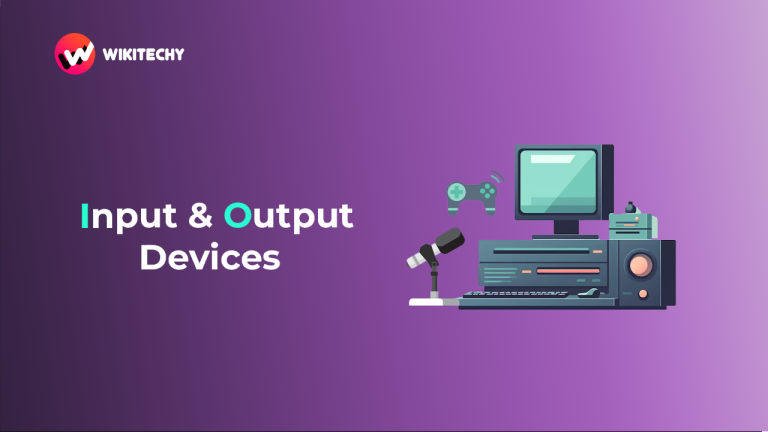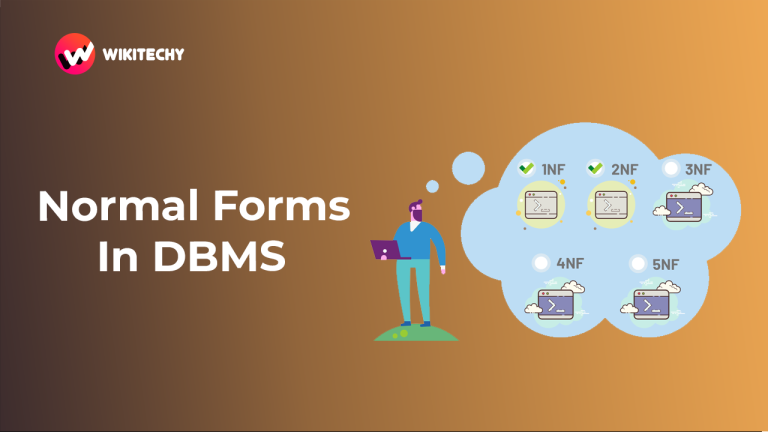A Database is an organized collection of related data that facilitates efficient retrieval, insertion, and deletion of information. It structures data into tables, views, schemas, and reports. For example, a university database stores details about students, faculty, and administrative staff, enabling easy data operations.
What is DBMS?
A Database Management System (DBMS) is a software application that helps users create, manage, and interact with databases effectively. It acts as an interface between the database and the users or applications, ensuring data is stored, retrieved, and updated securely and efficiently. A DBMS provides a structured environment for organizing data in tables, records, and fields, and allows for operations such as querying, updating, and reporting. Popular examples include MySQL, PostgreSQL, Oracle DB, and SQL Server.
History of DBMS
- 1960s – Hierarchical and Network Models: Early systems like IBM’s Information Management System (IMS) used hierarchical data models. Network models introduced by Charles Bachman allowed more flexible relationships.
- 1970s – Relational Model: Proposed by Edgar Codd, the relational model revolutionized data storage by organizing data into tables and using SQL for interactions.
- 1980s-1990s – Object-Oriented and Distributed Systems: Integration of object-oriented programming concepts and the emergence of distributed databases.
- 2000s – NoSQL and Big Data: Driven by the need to handle unstructured data and massive scalability.
- Present – Cloud and AI-Driven DBMS: Focuses on cloud-based solutions, automated query optimization, and real-time analytics.
Key Features of DBMS
1. Data Abstraction in Detail
- Purpose: Simplifies interaction between users and the database.
- Layers:
- Physical Layer: Defines how data is physically stored on storage devices like disks.
- Logical Layer: Focuses on data organization and relationships (e.g., tables, fields).
- View Layer: Provides customized views of the database for different users (e.g., restricted access for non-admins).
Example:
- A banking app user only sees account balances, not the internal SQL queries or data structure.
2. Data Independence
- Logical Independence: Applications don’t need modification if the logical schema changes (e.g., adding a new table).
- Physical Independence: Hardware or storage changes (e.g., upgrading from HDD to SSD) don’t impact the logical schema.
Benefits:
- Reduces maintenance overhead.
- Supports scalability without disrupting current systems.
3. ACID Properties in Depth
- Atomicity: Prevents partial transactions. For example, money withdrawal from an ATM fails completely if a technical error occurs mid-transaction.
- Consistency: Ensures database integrity rules are always followed (e.g., no negative account balance).
- Isolation: Ensures one user’s transaction does not impact another’s (e.g., concurrent online purchases).
- Durability: Data remains safe even in system crashes by storing committed changes permanently.
4. Multi-User Support
- Concurrency Control: Prevents issues such as:
- Lost Updates: When two users overwrite each other’s changes.
- Dirty Reads: When a transaction reads uncommitted data from another.
- Locking Mechanisms: Include shared and exclusive locks to manage concurrent access effectively.
5. Advanced Data Security
- User Roles: Assign specific permissions to users (e.g., admin, reader, editor).
- Encryption: Ensures sensitive data, like credit card numbers, is unreadable without a decryption key.
- Auditing Tools: Track changes or unauthorized access attempts.
6. Backup and Recovery
- Full Backups: Periodic complete copies of the database.
- Incremental Backups: Store only changes since the last backup, reducing storage needs.
- Recovery Tools:
- Log-based recovery: Tracks operations for rollbacks or roll-forwards.
- Snapshot recovery: Restores a frozen state of the database.
7. Query Optimization
- Query Processing Stages:
- Parsing: Ensures the query syntax is correct.
- Optimization: Finds the most efficient way to execute the query.
- Execution: Retrieves data from storage.
- Indexes: Improve search performance, similar to an index in a book.
8. Data Integrity Enforcement
- Types of Constraints:
- Primary Key: Ensures unique identification of records.
- Foreign Key: Maintains relationships between tables.
- Check Constraint: Enforces rules like age >= 18.
9. Concurrency Management
- Transaction Management: Divides transactions into smaller atomic steps while preventing conflicts.
- Deadlock Resolution: Uses algorithms to detect and resolve deadlocks among transactions.
10. Scalability and Distributed Features
- Horizontal Scaling: Adding more servers.
- Vertical Scaling: Adding more resources (e.g., CPU, memory) to a server.
- Distributed Databases:
- Replicates data across multiple locations for better performance and fault tolerance.
- E.g., Google Cloud Spanner synchronizes data across global regions.
11. Data Redundancy Reduction
- Normalization Techniques: Remove duplicate data and improve storage efficiency.
- Example: Instead of storing customer addresses in every transaction record, link them through a customer ID.
12. Advanced Sharing Mechanisms
- API Access: Provides programmatic access to data for integration with apps.
- Data Views: Customized views for user groups (e.g., HR team only accessing employee records).
13. Support for Advanced Data Types
- Modern DBMS can handle:
- JSON Data: Used in NoSQL systems.
- Spatial Data: For geographical applications.
- Time-Series Data: Useful in IoT and financial systems.
Types of DBMS
- Relational DBMS (RDBMS): Organizes data into tables. Examples: MySQL, PostgreSQL.
- NoSQL DBMS: Handles unstructured and semi-structured data. Examples: MongoDB, Cassandra.
- Object-Oriented DBMS: Integrates object-oriented programming principles. Example: ObjectDB.
- Graph DBMS: Designed for interconnected data. Example: Neo4j.
- Columnar DBMS: Optimized for analytical queries. Example: Apache HBase.
Database Languages
1. Data Definition Language (DDL)
- Purpose:
- Used to define the structure of the database, including tables, indexes, and schemas.
- Allows creation, modification, and deletion of database objects like tables, views, indexes, and other elements.
- Key Commands:
2. Data Manipulation Language (DML)
- Purpose:
- Used to manage data within the database.
- Enables users to insert, update, delete, and retrieve data from the database.
- Key Commands:
- SELECT: Retrieve data from one or more tables.
- INSERT: Insert new data into a table.
- UPDATE: Modify existing data in a table.
- DELETE: Remove existing data from a table.
3. Data Query Language (DQL)
- Purpose:
- A subset of the DML.
- Used to query the database for data and information retrieval.
- Key Command:
- SELECT: Used to retrieve specific records from one or more tables.
4. Data Control Language (DCL)
- Purpose:
- Controls access to the data stored in the database.
- Ensures users and programs can only access or modify data for which they have permission.
- Key Commands:
- GRANT: Give a user specific permissions on the database (e.g.,
GRANT SELECT, UPDATE ON customers TO user1;). - REVOKE: Take back permissions granted to users (e.g.,
REVOKE DELETE ON customers FROM user2;).
- GRANT: Give a user specific permissions on the database (e.g.,
5. Transaction Control Language (TCL)
- Purpose:
- Controls the execution of multiple database operations as a single unit of work (a transaction).
- Ensures that all operations within a transaction are completed successfully, or none are executed.
- Key Commands:
- COMMIT: Permanently saves changes to the database.
- ROLLBACK: Rolls back a transaction if there is an error, restoring the database to its previous state.
- SAVEPOINT: Sets a point within a transaction to which the database can be rolled back.
6. Database Query Language (SQL)
- SQL (Structured Query Language) is the standard language for relational database management. It includes all of the above functionalities (DDL, DML, DQL, and TCL).
- Advantages:
- Widely supported and used for database management and querying.
- Flexible and powerful for handling complex queries and data manipulation.
Advantages of Database Management System (DBMS)
A Database Management System (DBMS) offers a range of advantages that improve data management, security, and accessibility. Below are some of the key benefits of using a DBMS:
- DBMS eliminates data redundancy by centralizing data storage and ensuring that each data element is stored only once, reducing storage costs and minimizing the risk of data inconsistency.
- DBMS enforces data integrity by using constraints such as primary keys, foreign keys, and check constraints. This ensures that only valid data is stored, and prevents issues like data duplication or invalid entries.
- DBMS provides robust security features, including user authentication, role-based access control, and encryption. Only authorized users can access or modify sensitive data, ensuring confidentiality and integrity.
- DBMS uses transactions and ACID properties (Atomicity, Consistency, Isolation, Durability) to maintain data consistency. For example, if a transaction is interrupted, the DBMS will automatically roll back changes to maintain the database’s integrity.
- DBMS centralizes data storage, making it easier to manage and update. Administrators can monitor and control access from a single point, streamlining the management of large datasets.
- DBMS systems include built-in tools for automated backup and recovery. In case of data loss due to system failure, the DBMS can restore the data to its previous state, ensuring business continuity.
- DBMS allows fast querying and retrieval of data using Structured Query Language (SQL). With built-in indexing and optimized query processing, users can quickly find specific data without manually searching through large datasets.
DBMS provides critical advantages such as reducing data redundancy, ensuring data integrity and security, and enabling efficient data access. It is essential for managing large-scale databases, improving operational efficiency, and providing a reliable infrastructure for data-driven applications. These benefits make DBMS an indispensable tool for businesses and organizations.
Disadvantages of Database Management System (DBMS)
While Database Management Systems (DBMS) offer numerous advantages, they also come with certain drawbacks. Below are some key disadvantages of using DBMS
- DBMS requires specialized knowledge to design and maintain. Tasks such as data modeling, normalization, backup strategies, and managing large-scale database systems can be complex and may require experienced database administrators (DBAs). For small organizations or projects, this complexity can be a barrier.
- The DBMS introduces performance overhead due to additional layers of processing and storage management. Operations like query parsing, indexing, and data integrity checks may cause delays in real-time systems or high-performance applications. In certain scenarios, direct access to files might be faster than using a DBMS.
- The costs associated with DBMS can be significant, particularly for larger or enterprise-level systems. These costs include purchasing the software, maintaining it, upgrading hardware to support the DBMS, and hiring skilled personnel. Open-source DBMS options like MySQL or PostgreSQL can help mitigate costs, but commercial systems like Oracle or SQL Server may still be expensive.
- A DBMS, especially enterprise-level systems, requires substantial resources such as CPU, memory, and disk storage. This can lead to high operational costs for maintaining the infrastructure. The resource demands of the DBMS could negatively impact other applications running on the same system.
- While the structured nature of DBMS ensures consistency, it can limit flexibility. For example, when the data model needs to change frequently (like in agile environments or startups), DBMSs with relational models might not be as flexible or adaptable as NoSQL databases or other alternatives. Modifying the database schema in RDBMS can also be time-consuming.
Conclusion
A Database Management System (DBMS) plays a crucial role in managing and organizing large amounts of data efficiently across different industries. By providing robust features for data storage, security, consistency, and recovery, DBMS ensures that data is easily accessible, accurate, and protected from unauthorized access. Despite its complexity and cost, the advantages it offers—such as improved data integrity, streamlined data sharing, and enhanced performance—make it indispensable in today’s data-driven world. In essence, DBMS is a cornerstone of modern information management, enabling businesses and organizations to make informed decisions, maintain data consistency, and adapt to evolving data requirements.