Key Highlights




Best eSignature Apps: Secure and Legal Document Signing Online
In today’s digital world, signing documents no longer requires a pen and paper. Whether you’re a freelancer, business owner, or corporate professional, using the Best eSignature apps ensures that your digital signatures are legally binding, secure, and efficient.
With Digital Document Signing Software, you can quickly sign contracts, agreements, and forms from anywhere, eliminating the need for printing, scanning, or faxing. But with so many options available, how do you choose the right one? This article lists the 7 Best eSignature Apps to help you make an informed decision.
1. DocuSign – The Industry Leader for Businesses

Best for: Large enterprises and frequent document signers
Pricing: Starts at $10/month
Features:


DocuSign is one of the most recognized names in the Best eSignature apps category. It offers a secure, legally compliant signing process with an intuitive user experience.
2. Adobe Acrobat Sign – Best for Teams & Enterprises
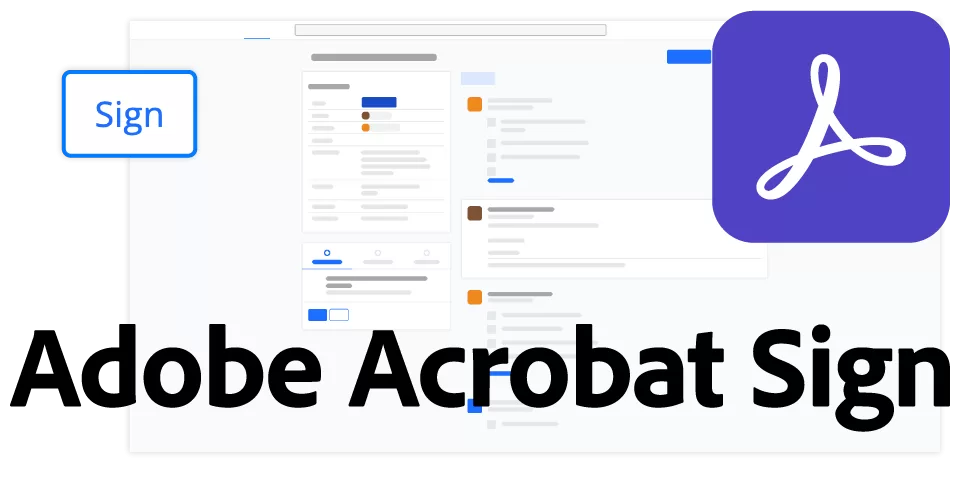
Best for: Enterprises needing advanced security and compliance
Pricing: Starts at $12.99/month
Features:


As a part of Adobe’s suite, Acrobat Sign is an industry-leading Digital Document Signing Software, providing enterprise-level security.
3. SignWell – Best Free eSignature Tool
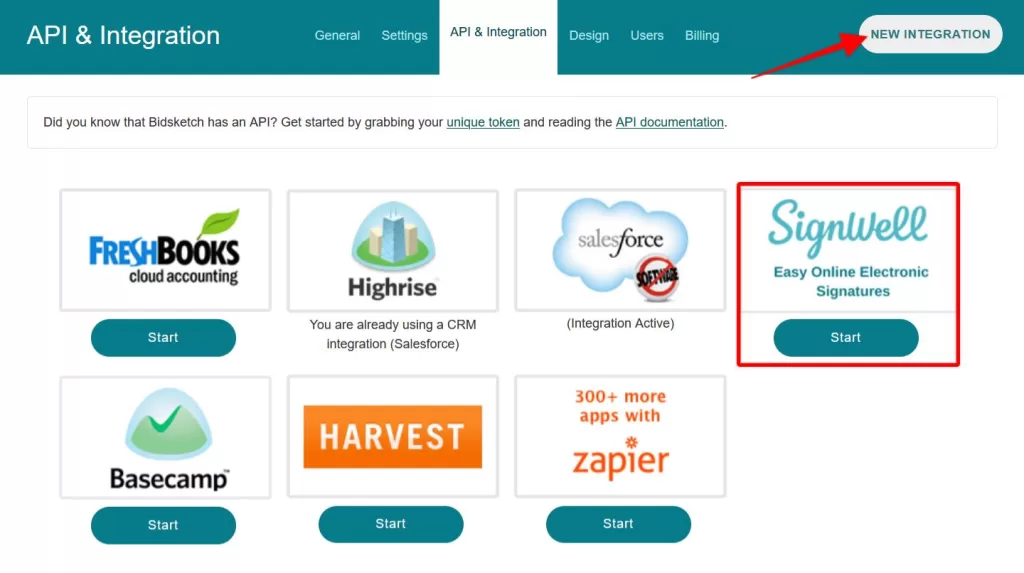
Best for: Individuals and small businesses looking for a free option
Pricing: Free plan available, premium starts at $8/month
Features:


For those looking for an easy and free way to sign documents online, SignWell offers one of the best Best eSignature apps at no cost.
4. HelloSign (Dropbox Sign) – Best for Small Businesses
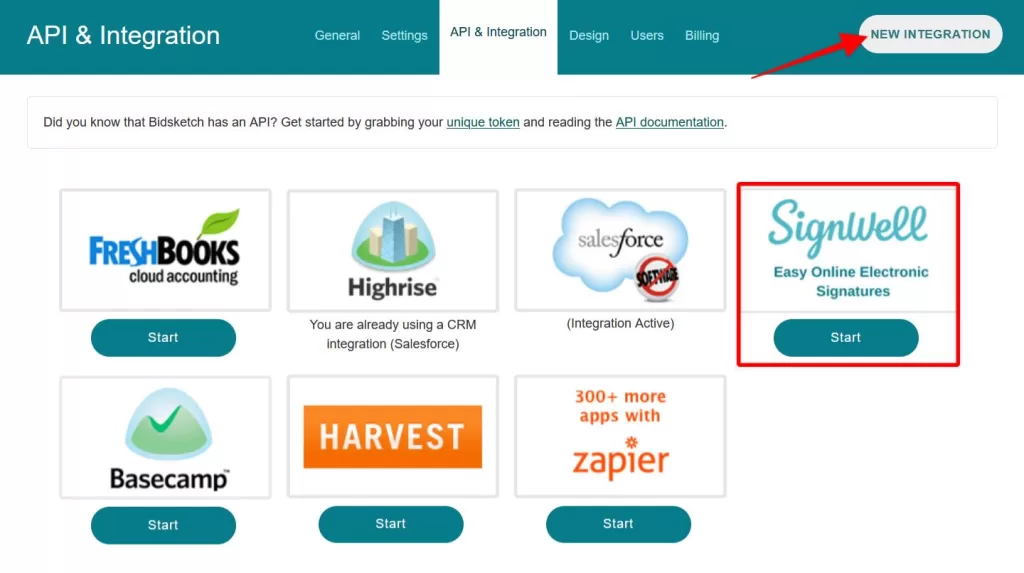
Best for: Small teams and freelancers
Pricing: Starts at $15/month
Features:


HelloSign, now part of Dropbox, provides simple Digital Document Signing Software that integrates well with cloud storage platforms.
5. PandaDoc – Best for Contract Management

Best for: Businesses needing contract automation
Pricing: Free plan available, paid starts at $19/month
Features:


PandaDoc goes beyond eSignatures, offering a complete document workflow system, making it one of the Best eSignature apps for businesses handling contracts regularly.
6. eSignatures.io – Best Pay-As-You-Go Option
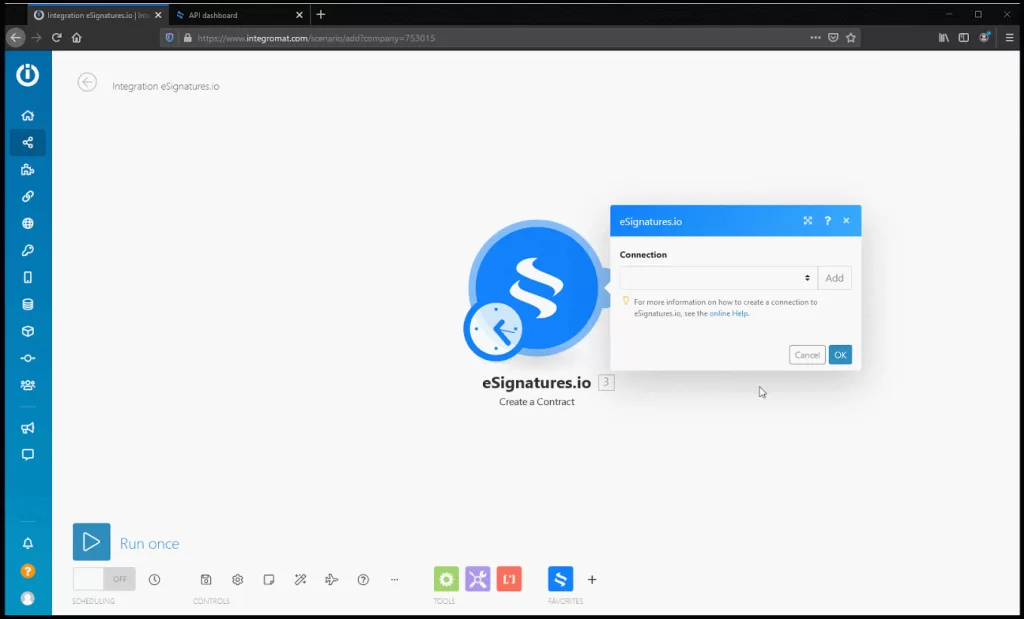
Best for: Users who need occasional eSignatures
Pricing: $0.50 per document
Features:


For those who don’t need monthly subscriptions, eSignatures.io offers an affordable pay-per-use model for Digital Document Signing Software.
7. SignNow – Best for Small Teams

Best for: Small teams needing collaboration tools
Pricing: Starts at $8/month
Features:


SignNow provides a budget-friendly solution for small teams looking for reliable Best eSignature apps without breaking the bank.
How to Choose the Right eSignature App
When selecting the best Digital Document Signing Software, consider the following:





Final Thoughts
The Best eSignature apps make signing documents online quick, secure, and legally binding. Whether you’re an individual, freelancer, small business, or large corporation, there’s a Digital Document Signing Software that fits your needs. From DocuSign for enterprises to SignWell for free users, choosing the right tool will enhance your workflow efficiency.








 Introduction
Introduction  Creating a flawless user experience starts with a great wireframe! Whether…
Creating a flawless user experience starts with a great wireframe! Whether…