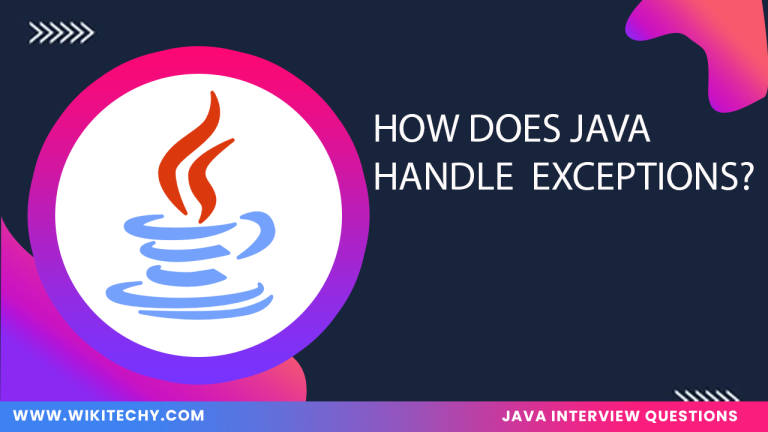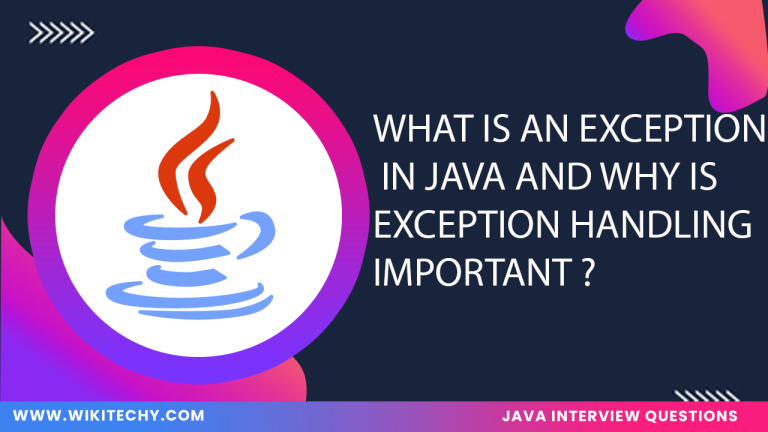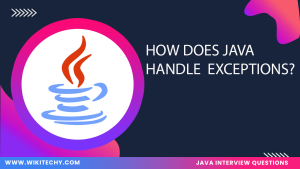Definition
In exception handling, the try-catch-finally block is a control structure used to handle errors or unexpected situations that occur during the execution of a program. It consists of three parts:
- try: The block where code that might throw an exception is placed.
- catch: The block that handles exceptions if they occur in the try block.
- finally: The block that always executes after the try and catch blocks, regardless of whether an exception was thrown or not. This is commonly used for cleanup activities.

Purpose of try-catch-finally Block
The main goal of using a try-catch-finally block is to:
- Prevent program crashes by catching exceptions that may disrupt the normal flow.
- Handle errors gracefully by taking appropriate actions based on the type of exception.
- Ensure resource cleanup with the finally block, which is executed even if an exception occurs.
Example
Output
Features
Multiple Catch Blocks: You can have multiple catch blocks to handle different types of exceptions.
Nested Try-Catch: try-catch blocks can be nested within each other for handling exceptions at different levels.
Catch Block Order: The catch blocks should be ordered from the most specific to the most general exception.
Optional Finally Block: The finally block is optional but highly recommended for resource cleanup (e.g., closing files, releasing memory).
Advantage
Robust Error Handling: Allows programs to continue running even after encountering an error.
Resource Management: Ensures that critical resources like files or network connections are properly closed or released.
Code Clarity: Makes error-handling logic explicit and easy to understand.
Prevents Data Corruption: By handling exceptions gracefully, it avoids data corruption that may occur due to abrupt termination of the program.