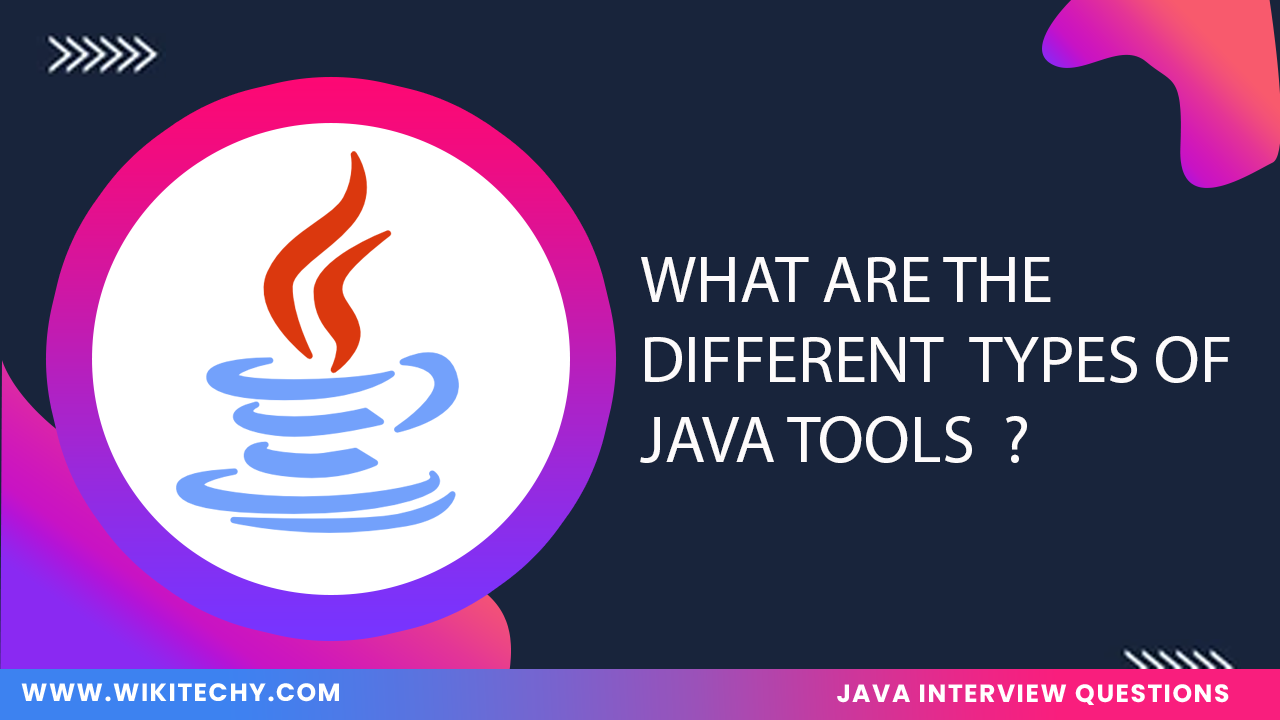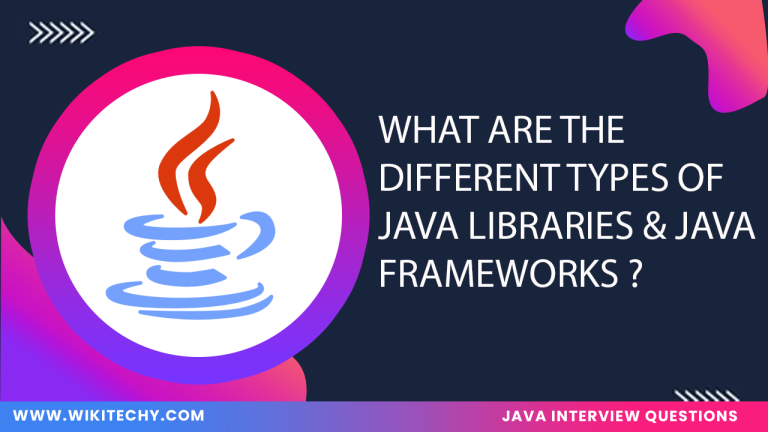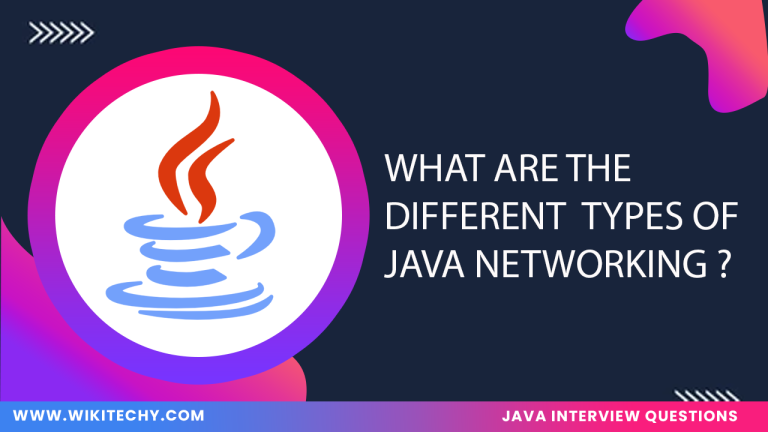Java tools are essential in streamlining the development, testing, and maintenance of Java applications. These tools help automate processes, improve code quality, manage dependencies, debug code, and perform a variety of other tasks that make Java development more efficient.
Here’s a breakdown of the different types of Java tools, along with their definitions, examples, advantages, and uses:
1.Build Tools
Definition:
Build tools are used to automate the creation of executable applications from source code. They compile code, package binaries, manage dependencies, and handle other build processes like deployment.
Examples:
- Maven: A project management and comprehension tool that provides dependency management and builds automation.
- Gradle: A flexible build automation tool, particularly suited for multi-project builds.
Advantages:
- Simplifies and automates the build process, reducing manual intervention.
- Automatically resolves and manages external libraries and dependencies.
- Ensures that the build process is consistent across different environments.
Uses:
- Maven or Gradle can automatically download and include external libraries.
- Compiling and packaging Java code into JAR or WAR files.
- Can integrate with testing tools to run unit and integration tests as part of the build process.
2.Integrated Development Environments (IDEs)
Definition:
IDEs are software applications that provide comprehensive facilities to computer programmers for software development, including code editing, debugging, and compiling.
Examples:
- IntelliJ IDEA: A highly popular Java IDE with smart code completion, refactoring, and code analysis features.
- Eclipse: A widely used open-source IDE with support for Java and other languages.
- NetBeans: An open-source IDE that provides robust tools for Java, particularly for web and enterprise applications.
Advantages:
- Code Assistance: Provides intelligent code completion, syntax highlighting, and refactoring options.
- Debugging Tools: Includes integrated debuggers for troubleshooting and analyzing code.
- Plugins: Most IDEs offer a rich ecosystem of plugins for added functionality.
Uses:
- Helps developers write, organize, and refactor Java code.
- Allows developers to debug code with breakpoints, watch variables, and step through code execution.
- Integrated project management tools like Git or Maven /Gradle are often built into the IDE.
3.Version Control Tools
Definition:
Version control tools are used to track and manage changes in software code. They enable multiple developers to work collaboratively on code, manage branches, and maintain different versions of the application.
Examples:
- Git: A distributed version control system for tracking changes in source code.
- Apache Subversion (SVN): A centralized version control system.
Advantages:
- Collaboration: Enables teams to work together on the same codebase, even simultaneously.
- History Tracking: Tracks every change made to the codebase, allowing developers to revert or compare previous versions.
- Branching and Merging: Allows the creation of separate branches for features and bug fixes, which can later be merged back into the main codebase.
Uses:
- Developers can track changes to code, see who made specific changes, and revert to older versions if necessary.
- Multiple developers can work on the same project using branches and merges.
- Integrated with build tools and CI/CD pipelines for smoother software releases.
4.Testing Tools
Definition:
Testing tools help in automating and simplifying the testing process to ensure that Java code works as expected. These tools help with unit testing, integration testing, performance testing, and more.
Examples:
- JUnit: A unit testing framework for Java applications.
- Selenium: A tool for automating web application testing.
- TestNG: A testing framework inspired by JUnit but with more advanced features like parallel execution.
Advantages:
- Reduces the need for manual testing by automating test cases.
- Helps in early detection of bugs and issues during development.
- Supports different testing types like unit, integration, functional, and performance testing.
Uses:
- JUnit or TestNG are used for writing and executing unit tests.
- Testing how different parts of the application interact with each other.
- Selenium is used for automated testing of web applications.
5.Profiling and Monitoring Tools
Definition:
Profiling and monitoring tools help in analyzing and understanding the performance and resource usage of Java applications. They identify memory leaks, CPU bottlenecks, and other performance issues.
Examples:
- JProfiler: A Java profiling tool that provides insights into memory, CPU usage, and thread profiling.
- VisualVM: A monitoring, troubleshooting, and profiling tool for Java applications.
- Java Mission Control (JMC): A tool for monitoring and profiling Java applications.
Advantages:
- Identifies bottlenecks in the code, such as memory leaks or high CPU usage.
- Provides in-depth analysis of memory consumption, garbage collection, and thread behavior.
- Offers real-time monitoring of production applications to identify performance issues.
Uses:
- Identifying memory leaks or excessive memory usage.
- Detecting methods or sections of code that consume too much CPU time.
- Understanding thread behavior to avoid issues like deadlocks or race conditions.
6.Deployment Tools
Definition:
Deployment tools help automate the process of deploying Java applications to different environments, ensuring a smooth and consistent process.
Examples:
- Jenkins: A continuous integration and deployment tool.
- Docker: A containerization platform for packaging applications along with their dependencies.
- Ansible: An automation tool for application deployment, configuration management, and orchestration.
Advantages:
- Ensures consistent deployment across environments, reducing human error.
- Saves time by automating repetitive deployment tasks.
- Docker ensures the application runs consistently across different environments (local, staging, production).
Uses:
- Tools like Jenkins automatically deploy new versions of the application as soon as they pass tests.
- Docker allows developers to containerize Java applications for consistent deployment.
- Ansible automates server configuration and deployment tasks.